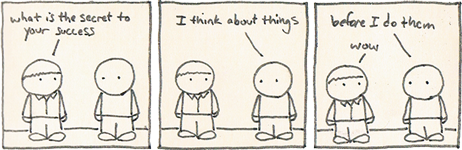Original Post
Testing Textures
hai all of ya! i've been recently playing the game, and began wondering, "Hey! the prices for all the custom texture parts are just too much for me!". then i thought: "what if i start making textures and selling them, so i win some extra cash, and when i get enough money, i use the sets i made?".
so here's where my dillema is. Can I test a custom texture using 3DS MAX, or is there a special program to test toribash textures(i heard there was one for heads)? coz i tried to test my textures replacing the textures in my custom folder, but that didn't work.
plz help
edit:@noscd5335: nope. didn't work. also tried adding my files to a "randomname" folder inside custom, with all the textures inside, then in free play i did the "/dl randomname" and "/lp 0 randomname" and the only things that changed were the floor texture and all four trails.
What to do?!
thanks
edit2 @guardian duo: now it worked. thank you very much
so here's where my dillema is. Can I test a custom texture using 3DS MAX, or is there a special program to test toribash textures(i heard there was one for heads)? coz i tried to test my textures replacing the textures in my custom folder, but that didn't work.
plz help
edit:@noscd5335: nope. didn't work. also tried adding my files to a "randomname" folder inside custom, with all the textures inside, then in free play i did the "/dl randomname" and "/lp 0 randomname" and the only things that changed were the floor texture and all four trails.
What to do?!
thanks
edit2 @guardian duo: now it worked. thank you very much
Last edited by ilasaigues; Jan 9, 2010 at 05:03 AM.
First off, I believe this is in the wrong section. Try the Beginner's Sanctuary.
Back-seat moderating aside, check this out: http://forums.toribash.com/showthread.php?t=128153
Or you could just use my own quick guide:
Save the texture as a .tga image (multiple of 128x128). Name it head.tga for a head texture, r_leg.tga for the right leg texture, etc.
Make a new folder in your customs folder (name it preview or something) and put the texture(s) there.
Then go into Toribash and /lp 0 preview (or whatever you named your folder)
EDIT: Noes! Don't /dl your folder name! That overwrites everything (I think). Well, it doesn't do anything good for a preview, anyways.
Back-seat moderating aside, check this out: http://forums.toribash.com/showthread.php?t=128153
Or you could just use my own quick guide:
Save the texture as a .tga image (multiple of 128x128). Name it head.tga for a head texture, r_leg.tga for the right leg texture, etc.
Make a new folder in your customs folder (name it preview or something) and put the texture(s) there.
Then go into Toribash and /lp 0 preview (or whatever you named your folder)
EDIT: Noes! Don't /dl your folder name! That overwrites everything (I think). Well, it doesn't do anything good for a preview, anyways.
This sentence is a lie. This sentence is not true. This sentence is divisible by zero. This sentence is eatable.





 why not
why not