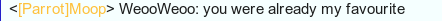Original Post
ScreenShots
If someones being a dick or just disobeying the rules and abusing
them, how would you take a screenshot?
Thanks in advance.
Cheers!!
them, how would you take a screenshot?
Thanks in advance.
Cheers!!
<ZENBOY123> "Skip"
<SkipBySkip> "Shit, what have I done now?
<SkipBySkip> "Shit, what have I done now?
Oh thanks guys. Really halped a lot ^^
Cause their was this guy being racist, sexist and overall a complete dick.
Thanks
Cause their was this guy being racist, sexist and overall a complete dick.
Thanks

<ZENBOY123> "Skip"
<SkipBySkip> "Shit, what have I done now?
<SkipBySkip> "Shit, what have I done now?
There are many ways:
1. f5
2. f12 (steam)
3. /ss
4. If you are using Windows 10 press WIN + G and a window will show up to take a screenshot
1. f5
2. f12 (steam)
3. /ss
4. If you are using Windows 10 press WIN + G and a window will show up to take a screenshot
Weirdest Tori in Toribash
<Diuwaybuns> Toribash is unprotected sex
<Diuwaybuns> Toribash is unprotected sex