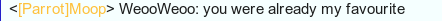Looks cool overall, but I can't help myself but notice weird cheek and jaw shading you did there and there are several over-saturated color burns in the nose/eye, ear area and I think you should fix that (took me a while to notice). Also, adding some sort of smoke effect would be a nice finishing touch or maybe you could add some greyish background strokes to add more sense of depth as it would help you figure out the framing of the character (I would suggest the character to be on the left side and a gust of smoke (or at least some... ugh... "particles"?!) coming to the bottom right). BTW, I think the color scheme is too saturated overall since the 2nd picture looks a bit more fitting to the art style and don't get me wrong - I dig the shading, I just think it's too bright or too dark and needs to be toned down a bit, for example - try using some light shade of yellow (pale orange) instead of white headlight (hue hue... headlight, get it? HEAD LIGHT) and stop using the white blur, it IS ugly. Try to finish up the ear by giving it some simple detail that's all.
Digging your art style though and despite all I've said I'd give it a solid 8/10 because it's pretty and you seem to know what you're doing.
Digging your art style though and despite all I've said I'd give it a solid 8/10 because it's pretty and you seem to know what you're doing.
Last edited by Barreta; Mar 31, 2017 at 09:06 AM.
Do it with style or don't even bother doing it.