Original Post
Decent thread making
Hello, i need a bit of help with making a decent thread.
How do i upload a picture without an actual link?
How do i make a spoiler/add a picture/text in it?
How do i make colored text, change it size?
How do i upload a picture without an actual link?
How do i make a spoiler/add a picture/text in it?
How do i make colored text, change it size?
[SIGPIC]https://i.imgur.com/JJvmOHS.gif[/SIGPIC]
1) You need a link to upload a picture.
2) You make the spoiler by clicking spoiler in the top left of the area that you type when making a post. and then you type in the area in the middle of the BB code. [SPOILER="Name")Here(/SPOILER]
3) when making colored text and making it larger. You click the arrow next to the big A with the black line under it. If that doesn't pop up anything, double click that big A and it will add a color BB code. Be sure to type what you want colored in there and put the color you want it to be in the "()" area. Like this: [COLOR="color)Words(/COLOR]
P.S. The places I put the parenthesis are suppose to be brackets.
2) You make the spoiler by clicking spoiler in the top left of the area that you type when making a post. and then you type in the area in the middle of the BB code. [SPOILER="Name")Here(/SPOILER]
3) when making colored text and making it larger. You click the arrow next to the big A with the black line under it. If that doesn't pop up anything, double click that big A and it will add a color BB code. Be sure to type what you want colored in there and put the color you want it to be in the "()" area. Like this: [COLOR="color)Words(/COLOR]
P.S. The places I put the parenthesis are suppose to be brackets.
[IMG*]http://Imgurlinkhere [/IMG]
Just remove *
-----
There mrmiyagy. Is better at explaining than me xD
Just remove *
-----
There mrmiyagy. Is better at explaining than me xD
Last edited by Implore; May 16, 2017 at 01:59 PM.
Reason: <24 hour edit/bump
I do simple Arts and oh I accept head requests anime and cartoonish style only🤘🏻
Woah, that was a quick respond, thanks guys!
;)
-----
let me try this:

-----

-----
It doesn't seem to work, it's a broken image
do you know why is that?
;)
-----
let me try this:

-----

-----
It doesn't seem to work, it's a broken image

do you know why is that?
Last edited by Crollex; May 16, 2017 at 02:22 PM.
Reason: <24 hour edit/bump
[SIGPIC]https://i.imgur.com/JJvmOHS.gif[/SIGPIC]