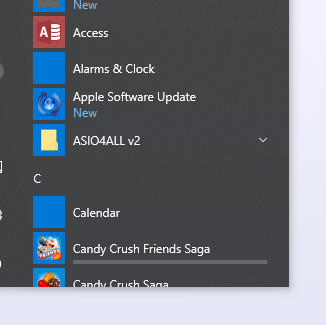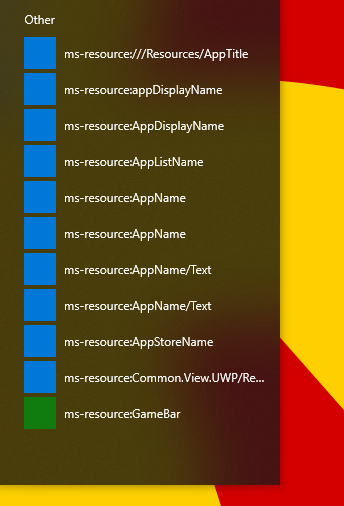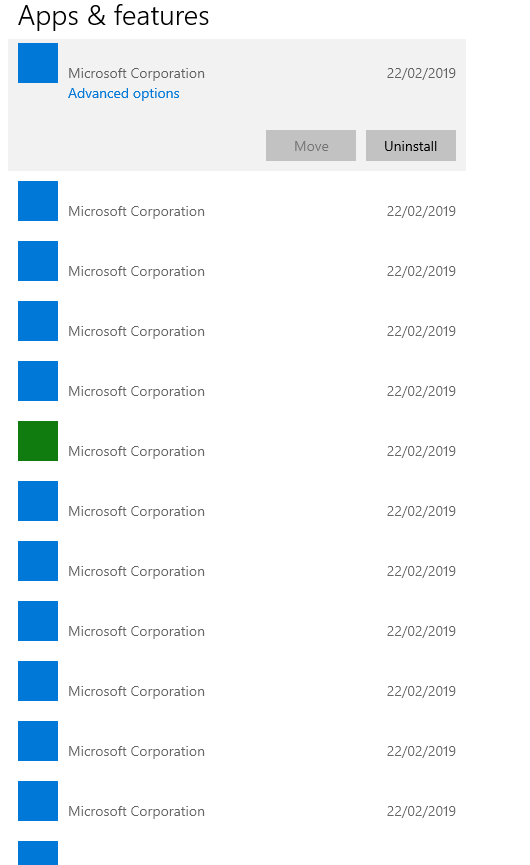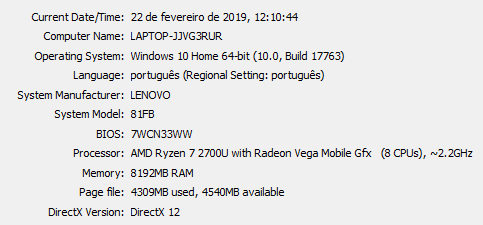Original Post
Windows 10 native apps broken pls help
I got a Lenovo laptop about two months ago and Im about ready to pass away cause of what looks like a hilariously fierce microsoft fuck up, one day out of the blue 90% of the native apps like Calculator, Mail, Calendar, the default image viewer and others just completely broke for no reason, in the start menu they show up as iconless. Additionally, there are some apps missing, there are other native apps that appear with an icon but do not start, and there are mysterious entries at the bottom of the start menu, pics related.
The calendar, alarms, and candy crush games, all stuff that comes with the os, does not work, but any other app that I installed myself works. The msresource apps at the bottom do nothing when clicked.
Windows Store is also broken so I cant use it to redownload anything. The apps don't show up in the settings so I cannot remove them, all I get is a bunch of nameless apps with 0 bytes data usage, and the uninstall button does nothing, the reset option under advanced settings also does not work.
This is a massive problem for me because theres an incredibly annoying native app that does sound enhancement called Dolby Audio that I have to disable in order to work properly and I cant even find a trace of it on this computer despite it being active. I used Everything to search for its files and all I got was .dll and system32 files that I could do nothing with because purmissions lul. Theres plenty of threads in ms support forums about this problem since 2016 and all the responses are "try sfc bro" and anything beyond that theyre just sitting around sucking on their thumb and none of their solutions work for me.
I have tried to re register the apps with the powershell commands that are all over Microsoft support forums (got errors that indicate that paths are messed up, such as Add-AppxPackage : Cannot find path 'C:\AppxManifest.xml' because it does not exist. and other wacky fun stuff), I have tried microsofts retarded troubleshooters, I have tried searching for windows updates, I have tried wsreset.exe, I have tried to create a new user (didnt help, had the same problems)
The grand finale is that using the reset this pc tool and reinstalling windows does fuck all, native apps come broken out the box.
I really don't want to send it back for repairing as I need it for school right now.
Obligatory specs
So if anyone know whats happening please help me (but please no sfc/chkdsk/dism Microsoft wank I beg you...)
p
The calendar, alarms, and candy crush games, all stuff that comes with the os, does not work, but any other app that I installed myself works. The msresource apps at the bottom do nothing when clicked.
Windows Store is also broken so I cant use it to redownload anything. The apps don't show up in the settings so I cannot remove them, all I get is a bunch of nameless apps with 0 bytes data usage, and the uninstall button does nothing, the reset option under advanced settings also does not work.
p
This is a massive problem for me because theres an incredibly annoying native app that does sound enhancement called Dolby Audio that I have to disable in order to work properly and I cant even find a trace of it on this computer despite it being active. I used Everything to search for its files and all I got was .dll and system32 files that I could do nothing with because purmissions lul. Theres plenty of threads in ms support forums about this problem since 2016 and all the responses are "try sfc bro" and anything beyond that theyre just sitting around sucking on their thumb and none of their solutions work for me.
I have tried to re register the apps with the powershell commands that are all over Microsoft support forums (got errors that indicate that paths are messed up, such as Add-AppxPackage : Cannot find path 'C:\AppxManifest.xml' because it does not exist. and other wacky fun stuff), I have tried microsofts retarded troubleshooters, I have tried searching for windows updates, I have tried wsreset.exe, I have tried to create a new user (didnt help, had the same problems)
The grand finale is that using the reset this pc tool and reinstalling windows does fuck all, native apps come broken out the box.
I really don't want to send it back for repairing as I need it for school right now.
Obligatory specs
p
So if anyone know whats happening please help me (but please no sfc/chkdsk/dism Microsoft wank I beg you...)
Last edited by pusga; Feb 22, 2019 at 01:44 PM.
oh yeah
uhh if even the reset this PC tool didnt work im pretty sure everything in your system is fucked up. The best solution would be formatting your PC and installing windows from zero
Maybe using Media Creation Tool to update your system using the option to delete everything can work, but im not sure (sometimes it fix Windows' errors)
I dont know how to "save" or "fix" your system keeping your files intact tho, you should backup your stuff and hard reset your system imo
Maybe using Media Creation Tool to update your system using the option to delete everything can work, but im not sure (sometimes it fix Windows' errors)
I dont know how to "save" or "fix" your system keeping your files intact tho, you should backup your stuff and hard reset your system imo
<[Vector]Aadame> damn pat with his mod skills
Need help? PM me! Reach me on Discord: Lionet#1325
Watch my Replays!
[SIGPIC][/SIGPIC]
Need help? PM me! Reach me on Discord: Lionet#1325
Watch my Replays!
[SIGPIC][/SIGPIC]
Have you tried reinstalling the MS store and MS apps using powershell?
I had a simular issue a while back and a reinstall with PS worked out for me.
Also if nothing works, try sysprepping your pc.
It basicly reverts it back to clean install. So backup your shit if you do.
I had a simular issue a while back and a reinstall with PS worked out for me.
Also if nothing works, try sysprepping your pc.
It basicly reverts it back to clean install. So backup your shit if you do.
[SIGPIC][/SIGPIC]
Real human from Event Squad! Send your applications to me <3
Real human from Event Squad! Send your applications to me <3
I've actually managed to fix it today, it was related to permissions somehow. I appreciate the help though.
I had tried that already, it did not finish due to an OOBELANGUAGE error. At the time I suspected that it could be related to me installing a second language pack.
Tried and failed, got a bunch of errors saying invalid signature.
I managed to fix it by resetting permission settings by running the following command in elevated cmd
secedit /configure /cfg %windir%\inf\defltbase.inf /db defltbase.sdb /verbose
It's supposedly for windows 7 but works on my machine. Afterwards my windows install (with media creation tool) was successful.
Problem solved, thanks for the help again.
using the option to delete everything can work, but im not sure (sometimes it fix Windows' errors)
I had tried that already, it did not finish due to an OOBELANGUAGE error. At the time I suspected that it could be related to me installing a second language pack.
Have you tried reinstalling the MS store and MS apps using powershell?
I had a simular issue a while back and a reinstall with PS worked out for me.
Tried and failed, got a bunch of errors saying invalid signature.
I managed to fix it by resetting permission settings by running the following command in elevated cmd
secedit /configure /cfg %windir%\inf\defltbase.inf /db defltbase.sdb /verbose
It's supposedly for windows 7 but works on my machine. Afterwards my windows install (with media creation tool) was successful.
Problem solved, thanks for the help again.
Last edited by pusga; Feb 23, 2019 at 02:48 PM.
oh yeah