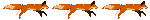Original Post
Flame Particle Texture
Is a flame particle texture the actual flame? Or is that just an attachment to it... Because I see flame particle textures on market for all different prices and I am wondering if those are actual flames or just attachments.
blue
pink
pink
Flame Particle Texture is a texture for flame particles. Without a flame, you dont have any flame particles
Flames have those small circles. You edit them with the FPT.
You could buy flames or forge them.
in the market the actual flames are the ones with (id:6969) in the bottom of the name.
Flames have those small circles. You edit them with the FPT.
You could buy flames or forge them.
in the market the actual flames are the ones with (id:6969) in the bottom of the name.
Last edited by PandaHero; Feb 18, 2014 at 01:44 PM.
hi
<8OJ4N>Dark hax-a-lot
<8OJ4N>sounds like a knight
<8OJ4N>sounds like a knight
You could buy it on the Particle Flames section or the Market. Forging is too expensive but if you want to make a custom flame then go.
hi