Original Post
Toribash Graphics
Okay so everytime i attempt at lowering my graphics from "maximum" and i press ok it just stays at maximum and my friend did the same thing and it works for him and I would like to know if its an improper installation issue or my computer doesn't understand what im telling it and the same goes for shaders they just dont work they dont stay "on" when i select them but if i select trails hairs particles they stay selected and also lowering my frame rate cap also works but not shaders and my graphics
[LoP] [TF] [HaZZarD]
well have you attempted reinstalling yet?
Parrot | Tabby | Nike | [Midnight] | Foxy | Deridor | Joel
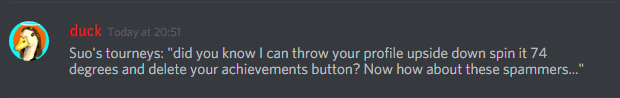
Helping admins since 2013 (Can't ya'll leave this alone?)
Reta's Bitch, Property of Kriegery, Bribed by Bird, Tinerr 4 President.
Awaken, awaken, awaken, awaken. Take the land, that must be taken. Awaken, awaken, awaken, awaken. Devour worlds, smite forsaken
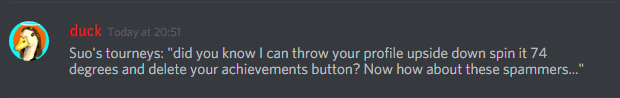
Helping admins since 2013 (Can't ya'll leave this alone?)
Reta's Bitch, Property of Kriegery, Bribed by Bird, Tinerr 4 President.
Awaken, awaken, awaken, awaken. Take the land, that must be taken. Awaken, awaken, awaken, awaken. Devour worlds, smite forsaken
You can also just turn off everything you dont want in de advanced options menu.
i have and and i have 2 things activated in it (disable graphics reloading and lower framerate cap)
i have even deactivated the disable graphics reloading and nothing happens ;/
i have even deactivated the disable graphics reloading and nothing happens ;/
[LoP] [TF] [HaZZarD]


