Original Post
How to preview a flame without an FPT
Current Preview below.
DruggedPanda informed me that I need to include a Non-FPT Flame Preview when selling a Flame. Sorry I must've missed or misunderstood it when reading the rules or either thought that that's what I was using when I posted the current preview. Either way he told me I can post here if I didn't know how to post a Non-FPT Flame Preview so here I am. Thanks in advance for the help.
Preview
DruggedPanda informed me that I need to include a Non-FPT Flame Preview when selling a Flame. Sorry I must've missed or misunderstood it when reading the rules or either thought that that's what I was using when I posted the current preview. Either way he told me I can post here if I didn't know how to post a Non-FPT Flame Preview so here I am. Thanks in advance for the help.
| Leader of FC | Loans | ABD Enthusiast |
I never found this out myself, but I was told that you must go and delete the FPT file in order to get rid of it. If that's what you're asking.
If this is incorrect, I would also like to know the answer to this.
If this is incorrect, I would also like to know the answer to this.
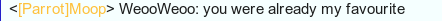
"Dear reader, I hope this email finds you before I do."
I never found this out myself, but I was told that you must go and delete the FPT file in order to get rid of it. If that's what you're asking.
If this is incorrect, I would also like to know the answer to this.
That's right. Somehow the FPTs are a bit buggy (like when you deactivate it in your inventory it keeps displaying it). In order to get rid of it you got to delete it in your custom folder.
Originally Posted by Skylar
go to your own item file in the toribash folder and delete the fpt, done.
I'm only cleaning here..
Or, it's possible that you don't have an FPT at all and that isn't the problem.
A few months ago, I started up TB one day and suddenly all flames looked like that, unless they had an FPT. It had nothing to do with flame particle textures in individual custom folders, but the default particle for flames was (probably) corrupted. I solved the issue by deleting and reinstalling. If the help above doesn't fix it, try reinstalling TB.
A few months ago, I started up TB one day and suddenly all flames looked like that, unless they had an FPT. It had nothing to do with flame particle textures in individual custom folders, but the default particle for flames was (probably) corrupted. I solved the issue by deleting and reinstalling. If the help above doesn't fix it, try reinstalling TB.





