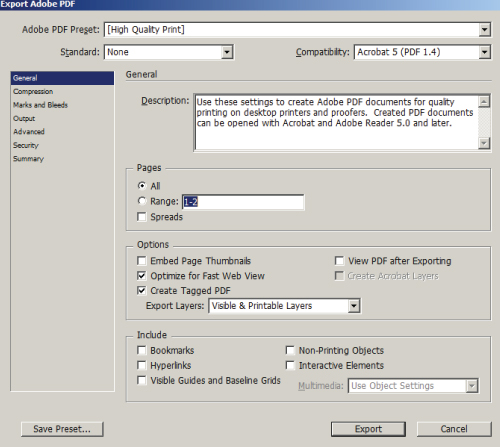Original Post
[Art]Quick magazine about myself
Hey,
not certain why the spreads aren't working, perhaps Box.net is fucking me backwards.
Little project, a zine about myself.
http://www.box.com/s/3tvyiiifoy45tgc8t4gl
Tools used:
Illustrator
Photoshop
inDesign
Model: Me
Photographers: Me, my ex and a friend.
not certain why the spreads aren't working, perhaps Box.net is fucking me backwards.
Little project, a zine about myself.
http://www.box.com/s/3tvyiiifoy45tgc8t4gl
Tools used:
Illustrator
Photoshop
inDesign
Model: Me
Photographers: Me, my ex and a friend.
Fr3styL . Improving by Improvising
I'm an artist.
I'm an artist.
I don't like such style, too dull 
More colors(Even with low vibrancy) would do better job;

More colors(Even with low vibrancy) would do better job;
Did you cross off the "spreads" option while exporting as a high quality print? And set the compatibility to adobe blabla 08-09? (Top right corner, while exporting)
I use in-design myself, and always get good quality pdf's with spreads.
I like the design btw, looks modern, goof balance and the choice of color is great.
Edit: But the font is quite dark, if you were going to print it out, be sure to check it in "SMYK" and not in "RGB" the color will be like 5times darker if you print it out...
Edit: Bwaha.
I use in-design myself, and always get good quality pdf's with spreads.
I like the design btw, looks modern, goof balance and the choice of color is great.
Edit: But the font is quite dark, if you were going to print it out, be sure to check it in "SMYK" and not in "RGB" the color will be like 5times darker if you print it out...
Edit: Bwaha.
Last edited by Fenris; Mar 25, 2012 at 04:17 PM.
unreadable..... way to dark.
EDIT: derp tamashii ninja
EDIT: derp tamashii ninja
Last edited by Chikin; Mar 25, 2012 at 04:13 PM.
(\(e A e)/)
join The Pixel support group
join The Pixel support group



 I hope you end up doing what you want to do : P
I hope you end up doing what you want to do : P