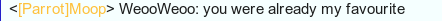Original Post
Need help regarding screen resolution
So I've been a bit inactive lately, and decided to play the game again. I since got a new laptop with 1080p resolution.
When I loaded up the game it ran at 720p. It looks just fine but when I changed it to 1080p in the settings, the game did rescale to 1080p, but my monitor stayed at 720p(I think thats how it works). So it was like it was zoomed in to the upper left corner, making me have to set the size back to 720p.
Anyone have any idea how to fix this? I tried setting the steam launch options but then the game didnt even start anymore.
I hope you understand what I mean. Any help is appreciated
EDIT: Checked around a bit. What happens is when I go into toribash my screen resolution gets set to 720p, going back to my desktop makes it 1080p again. Any way to prevent toribash from changing my screen resolution?
When I loaded up the game it ran at 720p. It looks just fine but when I changed it to 1080p in the settings, the game did rescale to 1080p, but my monitor stayed at 720p(I think thats how it works). So it was like it was zoomed in to the upper left corner, making me have to set the size back to 720p.
Anyone have any idea how to fix this? I tried setting the steam launch options but then the game didnt even start anymore.
I hope you understand what I mean. Any help is appreciated

EDIT: Checked around a bit. What happens is when I go into toribash my screen resolution gets set to 720p, going back to my desktop makes it 1080p again. Any way to prevent toribash from changing my screen resolution?
Last edited by BatDuck; Feb 27, 2016 at 11:17 PM.
I'm like Batman. But I'm a duck. That's why they call me BatDuck
Oh you made it where you can't move the screen by making the size small?
Try to reset to defaults or um...,Hm try clicking around on the menu if you can,A gm might have to help,If that wasn't what you men't try to reinstall the game,And refreshing the cache
like on picture (full screen mode)? i needed to remove toribash and download new. After many hours of selections, I have found the right solution for my laptop. There is a side effect: the cursor slightly offset downwards relative to the screen
-----
http://imgur.com/5w6Ju7i
-----
http://imgur.com/5w6Ju7i
Last edited by 1VoidPony1; Mar 2, 2016 at 10:40 AM.
Reason: <24 hour edit/bump
Cause I'm a stalker I seen all of your posts