it may not be full HD but it sure has the most game shortcuts of you all :3
also: i dont have vista its XP Pro just skinned to look like vista because the looks are by far the best, maybe even the only good, part of vista
http://img230.imagevenue.com/img.php..._122_362lo.JPG
fucking thumbnail doesnt work
also: i dont have vista its XP Pro just skinned to look like vista because the looks are by far the best, maybe even the only good, part of vista
http://img230.imagevenue.com/img.php..._122_362lo.JPG
fucking thumbnail doesnt work
hey destiny. I had a friend who uses garys mod 10. Actually, he is the same guy who introduced me to toribash. Where did you get it? And is it free? thanx!
[Hunters] Look down retard... [Hunters]
You try to get away, yet you only make it quicker.
Ray,here's a step by step guide on making screenshots xD
1.Press the "printscreen" or "prntscr" button on your keyboard,when you have your desktop on top.
2.Start menu > All Programs > Accessories > Paint
3.Either press right mouse button > Paste or press "paste" from the edit menu
4.File menu > Save as
5.Write whatever name you like,and choose whatever extension you like (bmp,jpg,whatever).
6.Tell the program where to save the image,and click "Save as"
Hope this helped.
oooooo ic heres the image but its in a 'CODE'
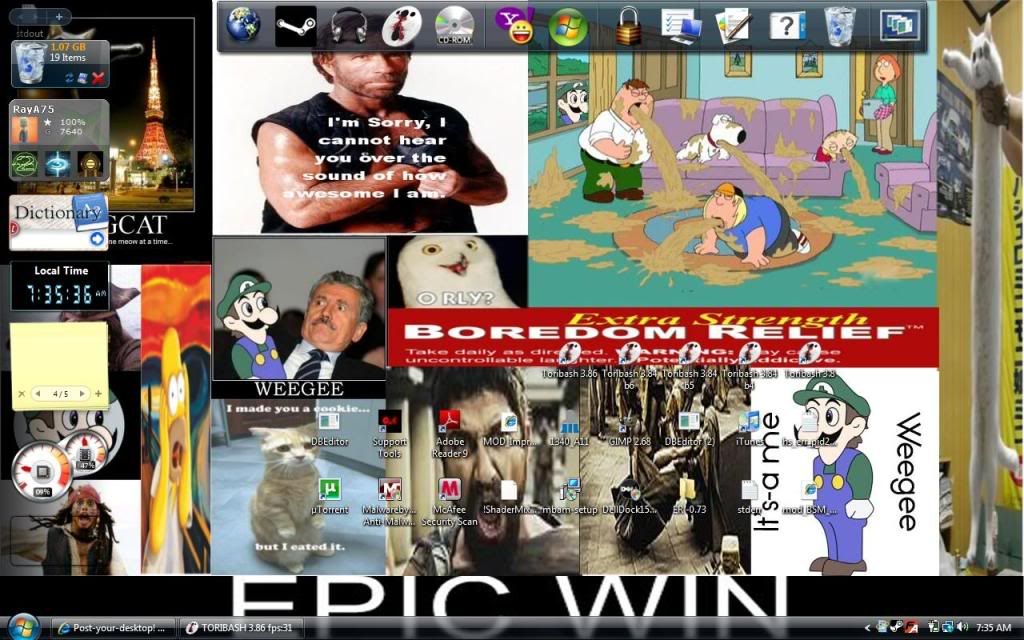
Mei fati dominus, mei animi dux
Need to PM a SMod?
Unofficial Skimmer of Discussion!
Fabula Magnus wants more able RPers!
Cataclysm is still alive?
Thorn
Wiggi must love me forever now.





