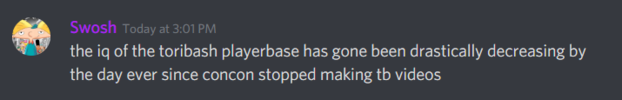Originally Posted by
Askijeki

Song choice was horrid
Sync was there but didn't really work well.
Editing was just weird.
Bad/10
Stop saying the song choice is horrid, that's your opinion, u didn't make the vid, you didn't choose the song. Just because you don't like it doesnt mean its horrid, you could just say you don't like the song instead of stating your opinion as fact. Geez people, the universe doesn't revolve around your ideals, get over it you're not god.
Sync was there, but it didn't have that flow because it wasn't totally consistent all the time and it didnt go with the speed of the music.
Explore with different effects, don't think about what you're doing just play around with effects.
Another thing, don't use super low values on everything. Like the text at the beginning, you shouldn't have made it so small, it doesn't fit and It makes it that much harder to read. It also looks nicer when you'be got larger text because its both easier to read and it takes up more space on the screen so it doesn't look as empty. You don't seem to use large values on anything because you want to keep it all on screen. Don't. I'm not saying it shouldn't be readable and on the screen, but its also okay of you go a bit overboard on effects, scaling, things like that. You have to find a balance for your effects.
One thing, if you're doing things like build-ups, use the wiggle effect. Use the wiggle effect for random movement to add life to your edit. It's really useful, and youd be suprised at how little things like the slight bounce of text or camera shake can alter people's view of what theyrw seeing.
http://www.premiumbeat.com/blog/afte...le-expression/
That page explains it a lot better then me, but ill do my best.
Using the exprssions bar, (which you get by alt-left clicking the stopwatch of the effect you want to wiggle) type
wiggle(a,b)
a is the frequency of wiggles per second. This will determine the speed of your wiggle. Id recommend keeping this at low values, like 2 or 3, because even at those values its still pretty quick.
b is the amount you want to wiggle. Let's say your wiggling your scale. If you use [wiggle(2,50)] that means that your scale will wiggle 50 either up or down twice per second, without creating any keyframes that need to be adjusted individually if you want to change something. You can also just turn expressions off temporarily by pressing the thing that looks like 3 horizontal lines stacked on top of each other which you'll see beside the pick-whip when you've got the expressions bar open.
Explore around with it, you'll see there are plenty of creative ways to use it in edits.
It's pretty confusing at first, but you'll get the hang of it.
Don't get discouraged m8, everyone has to start somewhere.
Slys first vids were shittier then yours. It's alright.
At least I think he was shit
I might just be thinking of myself
Probably am
Last edited by Dscigs; Aug 18, 2014 at 04:37 AM.
Reason: denk