The problem is still on feet. I will try to erase every file involving steam and toribash and download them again. Thank you anayway Time
Professional Graphic Designer
Former [Crooks] Leader | [TA] Member | Ex-[Latin] member
[Mexican] Player |Fan Club
Professional Graphic Designer
Former [Crooks] Leader | [TA] Member | Ex-[Latin] member
[Mexican] Player |Fan Club
try running toribash manually as administrator
C: \Program Files (x86)\Steam\SteamApps\common\Toribash\toribash.exe
(note: you might need to use \Program Files\ rather than \Program Files (x86)\ depending on your system)
just to see if its a steam error or toribash error. either may use different fixes
C: \Program Files (x86)\Steam\SteamApps\common\Toribash\toribash.exe
(note: you might need to use \Program Files\ rather than \Program Files (x86)\ depending on your system)
just to see if its a steam error or toribash error. either may use different fixes
Last edited by RedPanda; Mar 22, 2016 at 11:45 PM.
Life's not a waste of time and time's not a waste of life so let's stop wasting time, get wasted and have the time of our lives - Mr Worldwide 3:18
try running toribash manually as administrator
C: \Program Files (x86)\Steam\SteamApps\common\Toribash\toribash.exe
(note: you might need to use \Program Files\ rather than \Program Files (x86)\ depending on your system)
just to see if its a steam error or toribash error. either may use different fixes
Problem solved, it told me I needed to restart my pc completely. I didnt turn it off since Sunday. Thank you Time, Redpanda and Cripplz
Professional Graphic Designer
Former [Crooks] Leader | [TA] Member | Ex-[Latin] member
[Mexican] Player |Fan Club




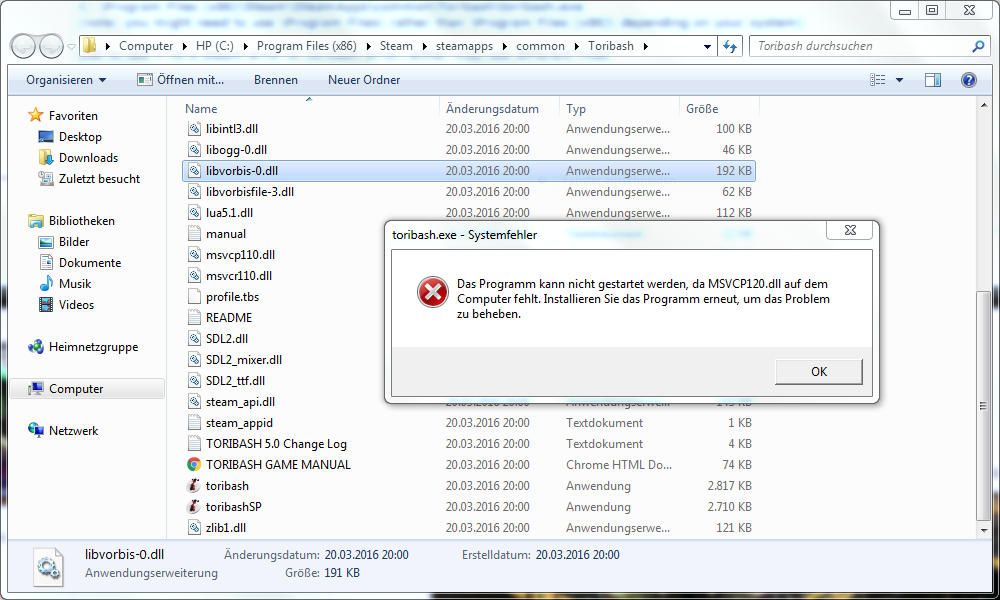
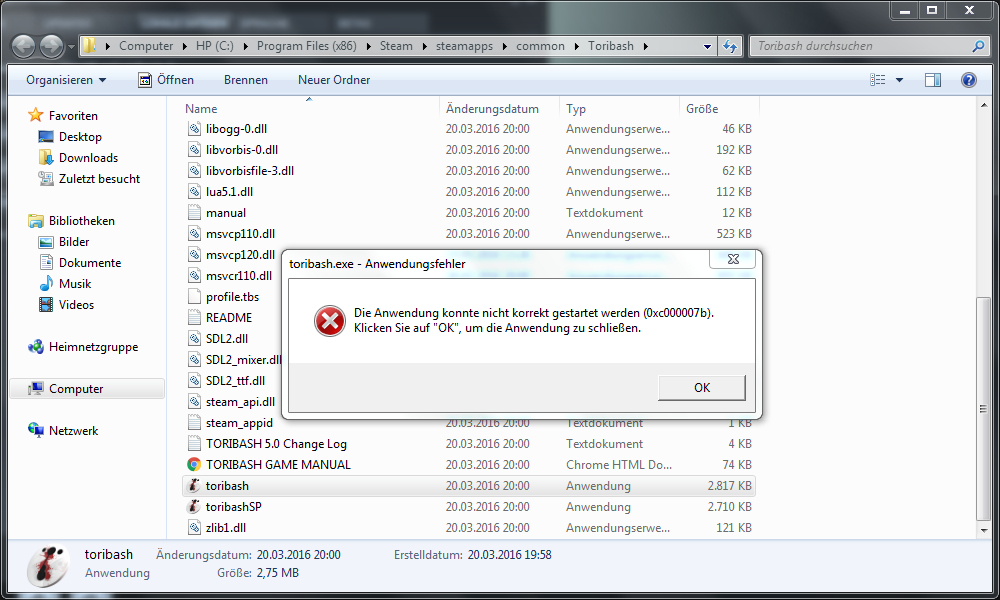
 Windows\SysWOW64 location and delete the “msvcp110.dll” file. Now try to start the Application and the program will generate a new “msvcp110.dll” file used by the application and you should be able to get the application working fine
Windows\SysWOW64 location and delete the “msvcp110.dll” file. Now try to start the Application and the program will generate a new “msvcp110.dll” file used by the application and you should be able to get the application working fine