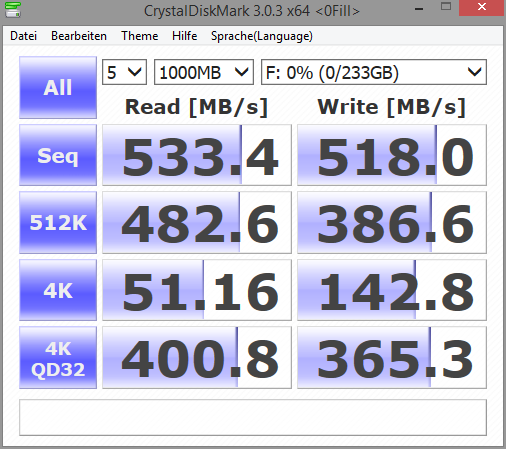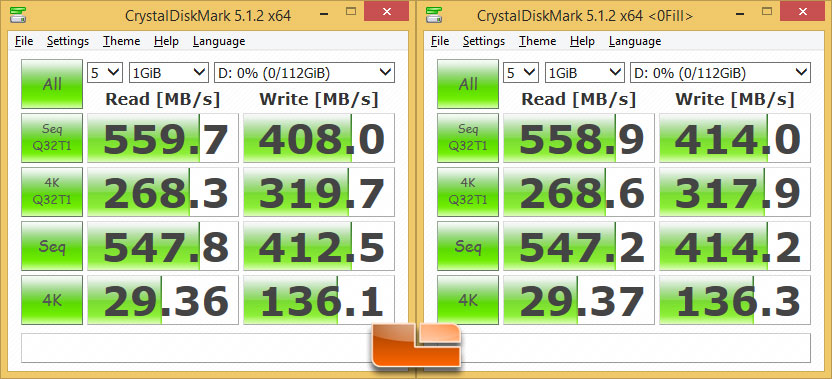http://pcpartpicker.com/list/mKQ9KZ
I downgraded the GPU to a 1060 and kept everything the same.
You don't need to buy a windows license, there are keys for companies called OEM-Keys which are all the same and will always work. Since they are not individual, there have been databanks for a long time.
https://d-fault.nl/Keys Here you can find about 300 OEM-Keys for Windows 7. Just flash an ISO (these 30 day test versions which you can download in many places become "complete versions" after activating a key) onto a USB-Stick or burn it on a DVD.
I downgraded the GPU to a 1060 and kept everything the same.
You don't need to buy a windows license, there are keys for companies called OEM-Keys which are all the same and will always work. Since they are not individual, there have been databanks for a long time.
https://d-fault.nl/Keys Here you can find about 300 OEM-Keys for Windows 7. Just flash an ISO (these 30 day test versions which you can download in many places become "complete versions" after activating a key) onto a USB-Stick or burn it on a DVD.
Got any problems or questions about computers or any other tech?Feel free to PM me any time. Lmod for Computer/Mobile Chat
Building a PC is stupid simple.
I've done it since the age of 12 with my dad, and I'll be building a new one in December.
All you really need to make sure is that your parts are compatible, and that you're actually smart enough to match this socket with this socket, and yadadada
I've done it since the age of 12 with my dad, and I'll be building a new one in December.
All you really need to make sure is that your parts are compatible, and that you're actually smart enough to match this socket with this socket, and yadadada
Valterain1 was defeated by hermaphrodite on Oct 17, 2015.
ima use Smaguris's unless anyone can optimize it more ;p
The SSD is fine everything I use rn on this computer totals around 109 GB
The SSD is fine everything I use rn on this computer totals around 109 GB

Last edited by Kirito; Oct 15, 2016 at 08:35 PM.
[SIGPIC][/SIGPIC]
| Nomad Moderated Message: |
| Be more straightforward with your uplifting messages or I'll fucking skin you alive. |
Zen, you went overbudget...
http://pcpartpicker.com/list/p3mzvV
Here's another option.
Go from ddr3 ram to ddr4 with a higher frequency (ddr4 ram is a bit faster than ddr3)
Also a keyboard, and mouse.
Very bare minimum motherboard however, so doesn't offer much for upgrades in the future.
EDIT: Also, I did throw in a DVD/CD Writer because you will most likely need the optical drive to instal drivers for your monitor, gpu, and motherboard (however if you have one already in your current PC you can use that one)
I'm assuming Zenboy removed his post.
Anyways as Zen was saying you mentioned you could go up to 1.4k here you go;
http://pcpartpicker.com/list/3bd7wV
Note that if you remove the mouse, or optical drive (you could use your old optical drive), then prices is slightly under $1400
Also do note if you're wanting to play say Battlefield one at recommended/highest graphics with really good FPS (144fps or higher, it's not gonna happen with this build)
https://www.youtube.com/watch?v=Gnn3KK0eAtQ
I'd expect it to be around 80-100fps with the regular 6600 and at 1920x1080 on Ultra settings
http://pcpartpicker.com/list/p3mzvV
Here's another option.
Go from ddr3 ram to ddr4 with a higher frequency (ddr4 ram is a bit faster than ddr3)
Also a keyboard, and mouse.
Very bare minimum motherboard however, so doesn't offer much for upgrades in the future.
EDIT: Also, I did throw in a DVD/CD Writer because you will most likely need the optical drive to instal drivers for your monitor, gpu, and motherboard (however if you have one already in your current PC you can use that one)
I'm assuming Zenboy removed his post.
Anyways as Zen was saying you mentioned you could go up to 1.4k here you go;
http://pcpartpicker.com/list/3bd7wV
Note that if you remove the mouse, or optical drive (you could use your old optical drive), then prices is slightly under $1400
Also do note if you're wanting to play say Battlefield one at recommended/highest graphics with really good FPS (144fps or higher, it's not gonna happen with this build)
https://www.youtube.com/watch?v=Gnn3KK0eAtQ
I'd expect it to be around 80-100fps with the regular 6600 and at 1920x1080 on Ultra settings
Last edited by DruggedPanda; Oct 17, 2016 at 03:49 AM.
[SIGPIC][/SIGPIC]
[SmallBowl] [fallu] [Moop] [Parrot] [SkulFuk] [Icky] [Sassy]
[Ex-MSquad] Need help with any market related questions? Feel free to PM ME. <Powas> I've got a degree in 1001 techniques of masturbation
[SmallBowl] [fallu] [Moop] [Parrot] [SkulFuk] [Icky] [Sassy]
[Ex-MSquad] Need help with any market related questions? Feel free to PM ME. <Powas> I've got a degree in 1001 techniques of masturbation
Also, you won't need a custom CPU cooler as you're not going to be overclocking, so you should be fine when it comes to temperatures.
However, Mongius' build is fairly good and I'd consider that as well. (really just depends on what you want, but I gave you an option to have DDR4 memory)
Actually the best build I've seen in this thread yet, and I fully appreciate the efford you made here, but let me explain why mine is better despite using DDR3 (but I really like that you were able to cram into a mouse + optical drive + windows, gotta admit that I wouldn't been able to do that, but I chose a way so that OD and OS are not even mandatory to buy).
Main difference here are the Mobo, CPU, Cooler, Mobo and - what many falsely undervalue here - the SSD.
CPU : I don't know how many of you actually know it, but I have the feeling that it is uncommon to you guys here that the Xeon E3-1231 V3 is in every point fully equal to the i7-4770.
If you fire up intel ARK, and compare the site of the Xeon and the site of the i7 they are absolutely equal, with the difference that the Xeon costs up to over 60$ less (for the namescheme, a Xeon E3 is always the same as an i7 but without overclocking). So you get an i7, and thus effectively 8 Cores (I won't go into depth how hyperthreading works but to make it very simple you can say it has 8 cores), which doubles out the i5 6600 on corecount.
but corecount is not everything so lets get to benchmarks.
Before you take a look at the graphs, I want you to know that the guy who provided me with these benchmarks did use an i5-6500, which compared to the 6600 has no difference but 100Mhz more (resulting maybe in a gain of 1-2 fps) so don't be irritated by this. He also overclocked the i5 via the baseclock (which is not possible anymore cause intel forced Mobo manufacturers to disable this) to show that the Xeon is stronger, despite having up to 1,1Ghz less clock.
GTA 5 720P/1080P Maximum Settings
Assassins Creed Syndicate 720P/1080P Maximum Settings
As you can see the Xeon beats the i5 clearly and is much more future proof as the corecount games utilize increases more and more nowadays.
for RAM, the difference between DDR3 and DDR4 are nanoseconds in terms of speed and performance, the actual step up here is the lower voltage DDR4 uses, but that is more targeted onto servers than usual consumer gaming PC's so scrap that, there is no feelable difference.
As for Mobo, I was semi-forced to use the more expensive H97 board because it utilizes a m.2 slot (which just got popular with the introduction of Skylake, thus it was a little harder to find on H97), thus we come to the SSD.
For SSD's there are two main things you want to consider : 4K Read and sequential Read/Write. Sequential R/W is limited to roughly 550/500Mb/s on Sata SSD's, so if you want to go higher than this you need m.2. This is just how fast copy copies big chunks of data, for example when you move a game folder from one drive to the other.
4K read on the other hand is what makes the feelable difference, as this determines all the little things like opening a program or any other thing you want to actively use, so this is the sector you want to put your main focus on.
Samsung m.2 Benchmark
A-Data Sata Benchmark
As you can see, the Samsung is 22Mb/s faster on 4K than the A-Data, resulting in up to 2/3 more feelable speed. Also I chose the 240Gb version because it gives you double the capacity for 20$ more compated to the 120Gb model.
CPU cooler is a quality of life improvement, as it is quieter, stronger and will make your CPU live longer. Nothing is more annoying than a boxed cooler at 100% speed. That feels like an airplane engine starting next to you, as the Hyper T2 first gets hearable at around 70-80% fanspeed. Also because the T2 is stronger, the fan will spin slower and still be cooler than the boxed cooler at same RPM rates.
Cutting out on the mouse, OD and OS, this by ~140$ increased budget will grant you about 1 year more of reliable use before a new upgrade is needed.
Also a little tip from me : Do not buy a physical OS at vendors. Get just a non-OEM key from Ebay. They go for 20$ (a quarter of the price you get on Pcpartpicker). You can enter this key on Microsoft's homepage and they will provide you with a downloadable ISO which you can burn onto a DVD. Also you don't need to worry if the CD gets scratchy and unreadable, just download and burn the ISO once again.
Last edited by Mongius; Oct 17, 2016 at 04:42 AM.
Got any problems or questions about computers or any other tech?Feel free to PM me any time. Lmod for Computer/Mobile Chat