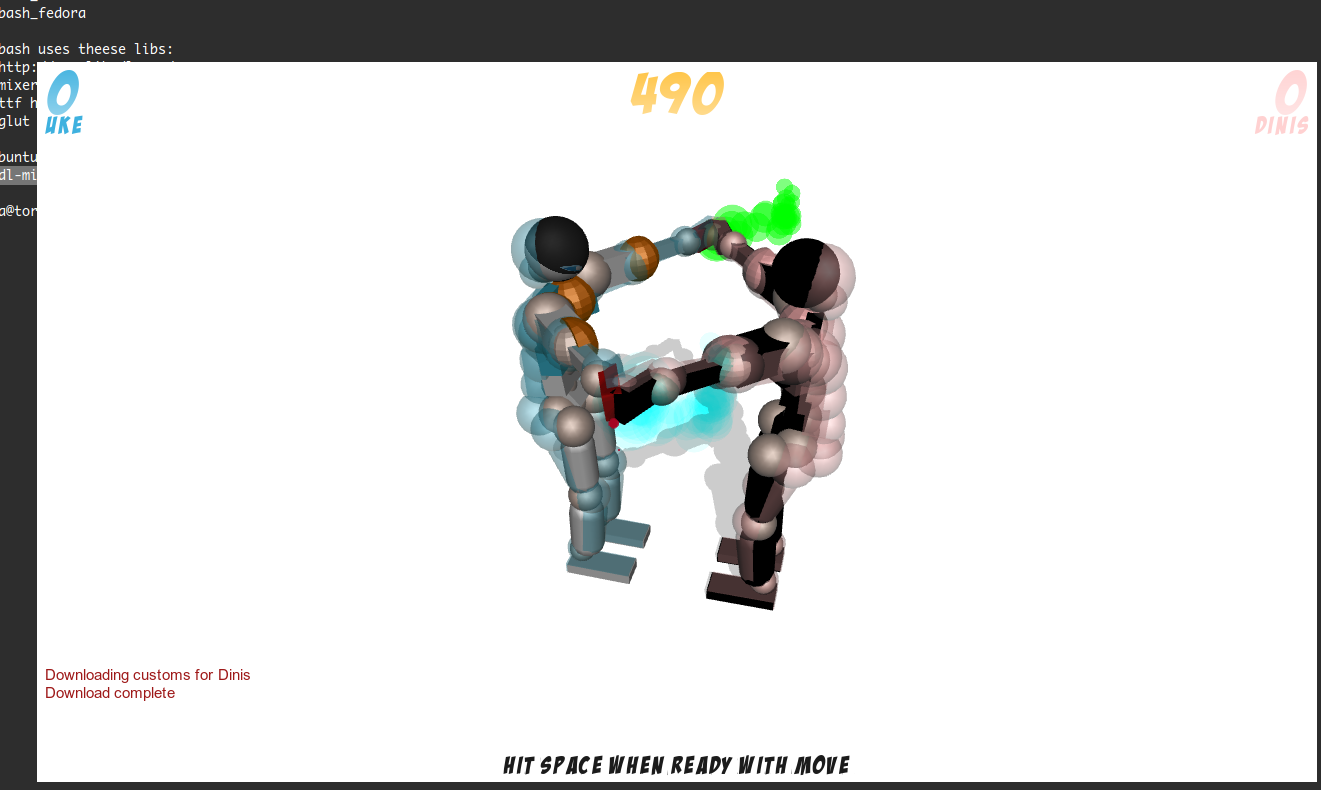Original Post
Linux 4.7 beta 4 (ubuntu)
https://cache.toribash.com/toribash-linux-4.7-beta5.tgz - 64 bit version
https://cache.toribash.com/toribash-linux-4.7-beta4.tgz - 32 bit version (with online crash)
Last linux version was 3.5, give it a try to support a fresh version.
https://cache.toribash.com/toribash-linux-4.7-beta4.tgz - 32 bit version (with online crash)
Last linux version was 3.5, give it a try to support a fresh version.
Last edited by hampa; Feb 4, 2014 at 02:58 PM.
Unfortunately my wife was nice and decided it was time to get me a new computer.
Sooo, you'll get to spread your smug superiority over me now too, as I languish in Windows 8.
Maybe after a while I'll dual boot back to Mint (or go full), but it'll be nice to have my full steam library back for a while first... ;)
Sooo, you'll get to spread your smug superiority over me now too, as I languish in Windows 8.
Maybe after a while I'll dual boot back to Mint (or go full), but it'll be nice to have my full steam library back for a while first... ;)
"Splint Chesthair" - Is my real name.