Original Post
ART questions
So I wanna make some ART too, but there's a few questions that bother me a lot. For software, I'll be downloading PS trial in a bit so that will suffice me for a month or so, so please tell me the Photoshop ways to do stuff. Kthx!
1)How to mirror / make back of the head look nice?
2)How to map top of the head nice (e.g. make headphones look nice on top and get the top to look nice overally?
3)How to make those nice sphere (NOT SPINNY) previews everyone have?
1)How to mirror / make back of the head look nice?
2)How to map top of the head nice (e.g. make headphones look nice on top and get the top to look nice overally?
3)How to make those nice sphere (NOT SPINNY) previews everyone have?
seen you ingame. but for other peoples reference
1) filters-> other -> offset
- or merge all your layers then offset if you are crazy with your layers
- ooor go download a magic script that will offset all the visible layers
2) use the head texture template the vox one on google images is the best imo (also side note- place the eyes on the center line unless you are trying to create different expressions. if you set the layer to multiply you can also have the template on the whole time)
- or use filters - distort - convert to polar to do the top
3) if your photoshop has 3d cababilities then you can research how to do that :o
- gimp also can do this map to sphere or something
- i prefer just to let them see a watermarked flat or post in-game images because the shading changes slightly based on shaders/raytracing/anything
1) filters-> other -> offset
- or merge all your layers then offset if you are crazy with your layers
- ooor go download a magic script that will offset all the visible layers

2) use the head texture template the vox one on google images is the best imo (also side note- place the eyes on the center line unless you are trying to create different expressions. if you set the layer to multiply you can also have the template on the whole time)
- or use filters - distort - convert to polar to do the top
3) if your photoshop has 3d cababilities then you can research how to do that :o
- gimp also can do this map to sphere or something
- i prefer just to let them see a watermarked flat or post in-game images because the shading changes slightly based on shaders/raytracing/anything
Last edited by 13chillz; Dec 10, 2013 at 09:18 AM.
@13chillz excellent answers 10/10!
Here's a template I just made that will help ;)
About headphones
Here's a template I just made that will help ;)
tested with natejas head to verify
Last edited by ImmortalPig; Dec 10, 2013 at 10:52 AM.
<Faint> the rules have been stated quite clearly 3 times now from high staff
1. http://lmgtfy.com/?q=how+to+mirror+with+photoshop
2. courtesy of the torishop, if you would look.
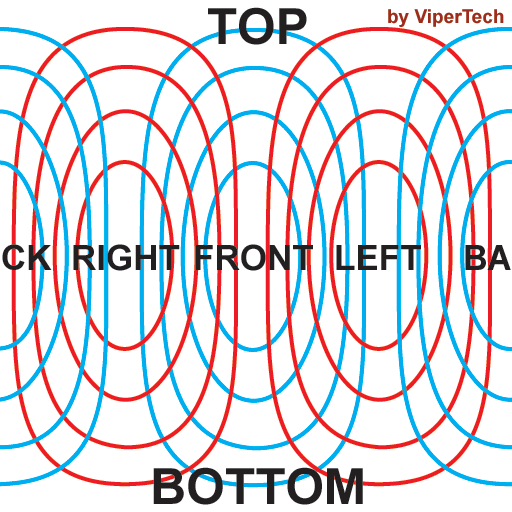
3. http://lmgtfy.com/?q=photoshop+3D+sphere
2. courtesy of the torishop, if you would look.
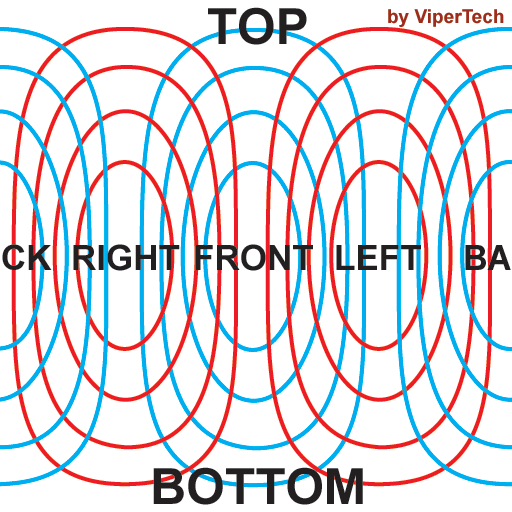
3. http://lmgtfy.com/?q=photoshop+3D+sphere
-=Art is never finished, only abandoned=-




