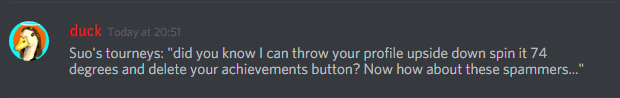Original Post
Ingame Options Changing.
How can I stop the options from reverting when I shut and open the game again, for example, I want bruises off and I type /opt bruise 0, it turns off but it reverts back to being on when I re-open the game once I've shut it.
Any help?
Any help?
What I usually have to do to change a option is to change the option, close TB, open it again and repeat the process. However i've never actually turned options off like bruises or blood before so it may not work.
"Who wouldn't pass up gay sex with Bercat?"
"Day is probably masturbating to Osu"- Hydra 2k15
"Day is probably masturbating to Osu"- Hydra 2k15