Original Post
[TUT]How To Pimp Your Windows Theme! *works best with windows classic appearance*
THIS ONLY WORKS FOR PC USERS.
ok, so Im wanting to have a different layout, or I dont like the colors provided on my theme. I found out how to change almost every setting for the theme of your PC.
ok, so first, minimize all your windows that you have open. right click anywhere on your desktop and click "properties". A window will pop up and you can change your background, screen saver, theme, all that crap. Click the "appearance" tab and select "Windows Classic" in the "Windows and Buttons" area. *windows classic is the only option for full customization*
you will see a button that says "Advanced". Click it.
another window pops up and it shows an Inactive window, an Active window, and a message box.
when you open up the "Items" list, you'll see an array of options. let me explain each one quickly. *some are unknown*
3D Objects: color of the "minimize", "maximize", and "exit" buttons
Active Title Bar: colors and fonts of the active window bar at the top.
Active Window Border: border of the active window
Application Background: Background color of an application window.
Caption Buttons: size of the "minimize", "maximize" and "exit" buttons
Desktop: default color of your background
Icon: size of the icon featured at the top left of every window
Icon Spacing (horizontal): Im guessing horizontal spacing of the icons
Icon Spacing (vertical): Im guessing the vertical spacing of the icons
Inactive Title Bar: the colors and font of the inactive windows.
Inactive Window Border: the border of the inactive window
Menu: the top toolbar usually containing "file" "edit" "view" and whatever
Message Box: the window that errors or small notices usually pop up in
Palette Title: Unknown
Scrollbar: Scrollbar (hurr)
Selected Items: the color of selected items and images "its normally blue for most computers"
ToolTip: Unknown
Window: window background color and text color
you can choose colors from the panel and such, just hit apply, and you can have a customized windows classic theme.
sorry if this is in the wrong section.
ok, so Im wanting to have a different layout, or I dont like the colors provided on my theme. I found out how to change almost every setting for the theme of your PC.
ok, so first, minimize all your windows that you have open. right click anywhere on your desktop and click "properties". A window will pop up and you can change your background, screen saver, theme, all that crap. Click the "appearance" tab and select "Windows Classic" in the "Windows and Buttons" area. *windows classic is the only option for full customization*
you will see a button that says "Advanced". Click it.
another window pops up and it shows an Inactive window, an Active window, and a message box.
when you open up the "Items" list, you'll see an array of options. let me explain each one quickly. *some are unknown*
3D Objects: color of the "minimize", "maximize", and "exit" buttons
Active Title Bar: colors and fonts of the active window bar at the top.
Active Window Border: border of the active window
Application Background: Background color of an application window.
Caption Buttons: size of the "minimize", "maximize" and "exit" buttons
Desktop: default color of your background
Icon: size of the icon featured at the top left of every window
Icon Spacing (horizontal): Im guessing horizontal spacing of the icons
Icon Spacing (vertical): Im guessing the vertical spacing of the icons
Inactive Title Bar: the colors and font of the inactive windows.
Inactive Window Border: the border of the inactive window
Menu: the top toolbar usually containing "file" "edit" "view" and whatever
Message Box: the window that errors or small notices usually pop up in
Palette Title: Unknown
Scrollbar: Scrollbar (hurr)
Selected Items: the color of selected items and images "its normally blue for most computers"
ToolTip: Unknown
Window: window background color and text color
you can choose colors from the panel and such, just hit apply, and you can have a customized windows classic theme.
sorry if this is in the wrong section.
Last edited by Diealready; Mar 7, 2009 at 05:25 AM.
I got warned not to put non-toribash related tutorials in the tutorials section. this is where skulfuk told me to post tutorials that aren't about toribash.
I dont like the "classic" buttons. Everything is square and pixely. Royale is a much better theme imo.
i have a totally post modern tattoo of a scalene triangle.
<DeadorK> fair maiden<DeadorK> if the cum is going to be in your mouth
<DeadorK> it shall be in mine as well



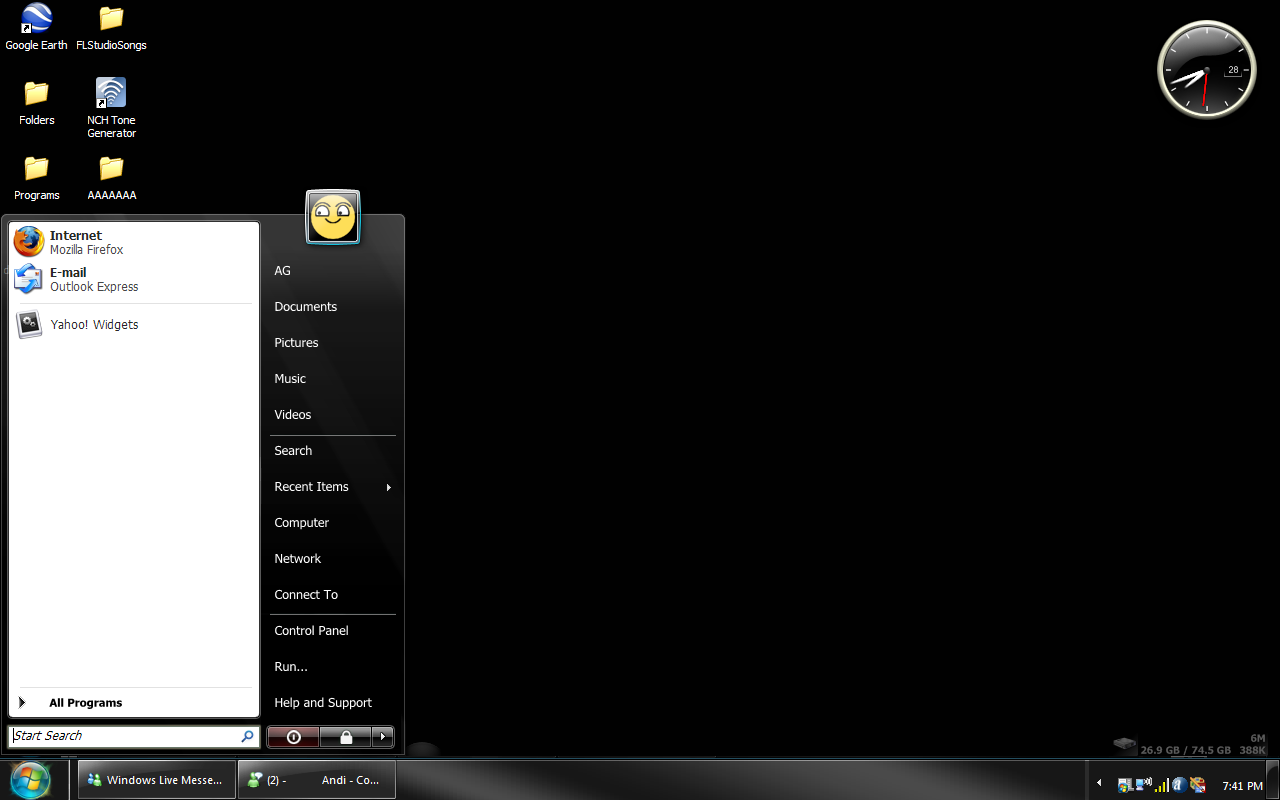 Dawgs <3
Dawgs <3
