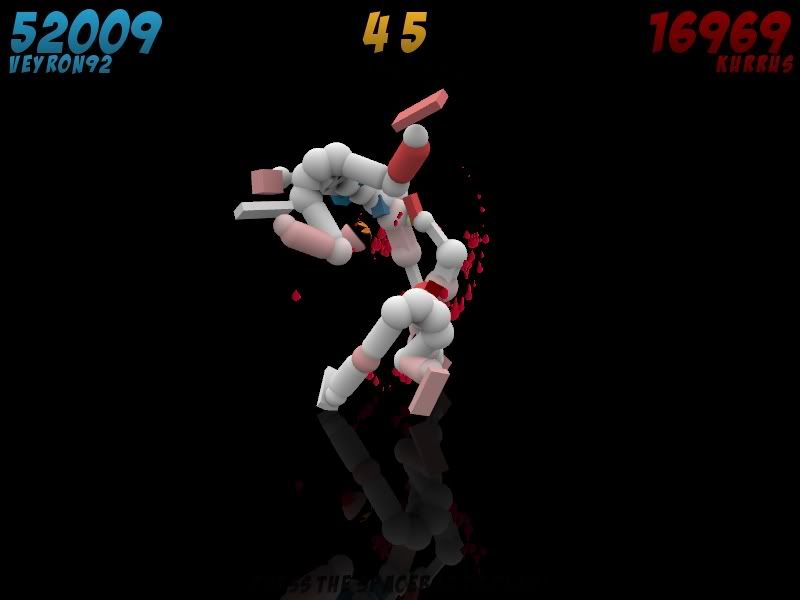Original Post
[GALLERY]The Custom Shaders Thread
This is meant to be a consolidated thread for shaders, so all we be found on one thread rather than scattered around the art forum. Please do not make new shader threads.
Please include pictures of your shaders in action.
To run Toribash with custom shaders, download them into your Toribash directory under data\shader and then you can either:
Make a file named "profile.tbs" in the Toribash directory that contains "lws shadername.inc", or type "/lws shadername.inc" in game.
My shaders:
http://www.psy-t.com/darkness01.inc
http://www.psy-t.com/darkness02.inc
http://www.psy-t.com/theblues.inc
http://www.psy-t.com/greenertia.inc
Picures of my shaders in action:
Darkness01

Darkness02

The Blues

Greenertia

Please include pictures of your shaders in action.
To run Toribash with custom shaders, download them into your Toribash directory under data\shader and then you can either:
Make a file named "profile.tbs" in the Toribash directory that contains "lws shadername.inc", or type "/lws shadername.inc" in game.
My shaders:
http://www.psy-t.com/darkness01.inc
http://www.psy-t.com/darkness02.inc
http://www.psy-t.com/theblues.inc
http://www.psy-t.com/greenertia.inc
Picures of my shaders in action:
Darkness01

Darkness02

The Blues
Greenertia
Last edited by Psy-T; Oct 29, 2007 at 08:46 AM.
Here's my first one, based on Noxious floor and Pharos sky.

There's a chance I'll make more.

There's a chance I'll make more.

Last edited by volt; Oct 29, 2007 at 06:54 AM.
Hi. I used to be a damn good mod (wayback 2008 and earlier) and then veb made me not a mod.
Been playing competitive Team Fortress 2.
Been playing competitive Team Fortress 2.
This is my shader, the Black Void's, original thread.
Originally Posted by me
Hello bois. I made this out of boredom.
It's quite simple because I like simple and stylish things. Also this is my first attempt at shaders, so don't expect anything great.
Here's the download: http://www.mediafire.com/?2mn0qw1rmdm
Put the file into Data/shaders, and in-game, press T and type "/lws blackvoid.inc" (without quotations).
Enjoy
PS: I'd greatly appreciate if somebody helped me a bit on making the light darker
say wut
here's my shader:
dark shader original thread:
dark shader original thread:
hi there... i made a new shader, and i was unshure were to post it, so i post it here.
im still trying to understand how the color thing works...
so i wanted to ask you, if someone knows the colors matching numbers and if you can explain to me... cause when im editing the shader... i just try and try untill i reach the collor i desire, and thats kinda boring, cause sometimes it takes awile...
anyways, the shader is themed as a dark thing, here's a screenshot:
and the shader is attached (btw hampa, or someone capable of doing it, allow the .inc file type to the attachements plz)
just rename the file to dark.inc cause i cant upload an ".inc" file...
and then copy it to your toribash 3/data/shaders folder
and then enter the game, and when playing type: /lws dark.inc
and it shall work