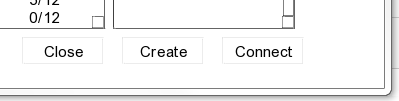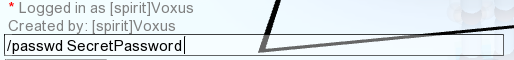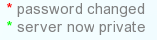Original Post
Safetrades: All About Safetrades
What is safetrade?
Safetrade is a simple system that allows you to trade items with other players, check these trades and allows you to be sure you won't get scammed.
Why should I use safetrade?
Using Safetrade keeps you safe from scams, because both parties must agree to the trade before it is finished. It works by sending a request for the items/TC you wish to trade to a recipient, and letting them suggest what they would trade back for, allowing for both parties to then accept or reject the trade before it is made.
How do I use safetrade?
Follow this guide:
Note that once a safetrade has been started the item will be sent to an intermediary bot that will hold the items until the safetrade is completed or canceled.
Safetrade is a simple system that allows you to trade items with other players, check these trades and allows you to be sure you won't get scammed.
Why should I use safetrade?
Using Safetrade keeps you safe from scams, because both parties must agree to the trade before it is finished. It works by sending a request for the items/TC you wish to trade to a recipient, and letting them suggest what they would trade back for, allowing for both parties to then accept or reject the trade before it is made.
How do I use safetrade?
Follow this guide:
- Go to the Torishop and select "Safetrade" under "Account"
- You will now see the safetrade page, you should:
- Add the user-name of the recipient (make sure to double check this)
- Add a message to send to the recipient.
- Select any Items you wish to trade.
- Enter the amount of TC you wish to send.
- Click "Start Safetrade"
- Wait for a reply; you can manage your safetrades from the Torishop, and you will be notified via PM when the recipient has responded to your trade.
Note that once a safetrade has been started the item will be sent to an intermediary bot that will hold the items until the safetrade is completed or canceled.
Polish translation
Portuguese translation
Last edited by ancient; Oct 10, 2023 at 02:28 PM.
Reason: cleaned translation, added Portuguese, thanks comet.
can u do this with trails or textures if u can how?
Cheap Head Shop http://forum.toribash.com/showthread.php?t=503626
If you mean the texture items, then yes, just the same way as other items.
If you mean images to upload for texture items, no, safe trade doesn't support it. You have to do it via PMs, using hosting sites (e.g. imgur.com or speedyshare.com) and if something goes wrong in the deal, there are scam reports.
If you mean images to upload for texture items, no, safe trade doesn't support it. You have to do it via PMs, using hosting sites (e.g. imgur.com or speedyshare.com) and if something goes wrong in the deal, there are scam reports.