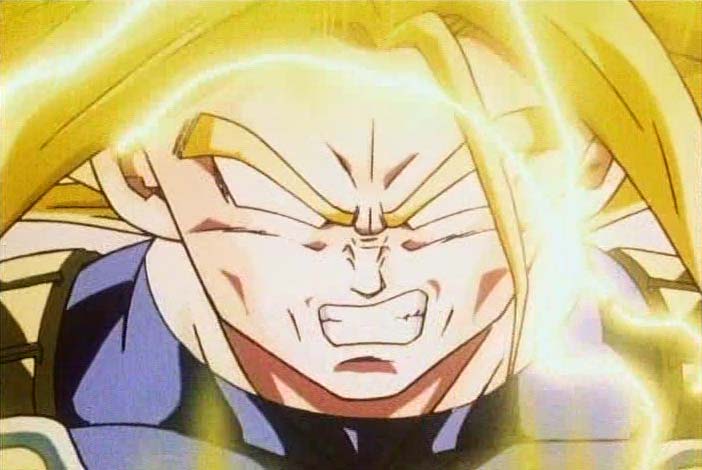Well, you already set up the avatar but anyways, here is the guide:
1- Choose an image on the internet. For example, I want an image from google images.
2- Right click the image --> Copy image URL.
3- On forum, go to "User cp". Click on "Edit Avatar" and then paste the URL in the text box under the "Enter the URL to the Image on Another Website".
4- Click on "Save changes" and you are done. Avatar will appear as soon as the picture is uploaded.
1- Choose an image on the internet. For example, I want an image from google images.
2- Right click the image --> Copy image URL.
3- On forum, go to "User cp". Click on "Edit Avatar" and then paste the URL in the text box under the "Enter the URL to the Image on Another Website".
4- Click on "Save changes" and you are done. Avatar will appear as soon as the picture is uploaded.
«
Previous Thread
|
Next Thread
»