Original Post
Gimp Uploads
I was wondering how you upload your texture with Gimp 2.8. Please help.
You can't upload textures with gimp, only make them and save them.
But what I'm guessing you're asking is how to upload textures made in gimp?
First off: You'll need the "Texture Items" required to use the specific texture, like if you want to upload a head texture you'd need a 128, 256 or 512 res "Head Texture Item".
Purchased in the Market or Torishop.
After you've bought either of the items, upload them here.
http://forum.toribash.com/tori_textures.php
But what I'm guessing you're asking is how to upload textures made in gimp?
First off: You'll need the "Texture Items" required to use the specific texture, like if you want to upload a head texture you'd need a 128, 256 or 512 res "Head Texture Item".
Purchased in the Market or Torishop.
After you've bought either of the items, upload them here.
http://forum.toribash.com/tori_textures.php
Parrot | Tabby | Nike | [Midnight] | Foxy | Deridor | Joel
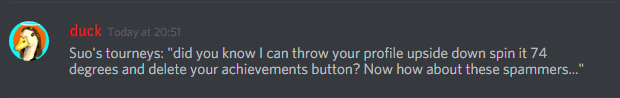
Helping admins since 2013 (Can't ya'll leave this alone?)
Reta's Bitch, Property of Kriegery, Bribed by Bird, Tinerr 4 President.
Awaken, awaken, awaken, awaken. Take the land, that must be taken. Awaken, awaken, awaken, awaken. Devour worlds, smite forsaken
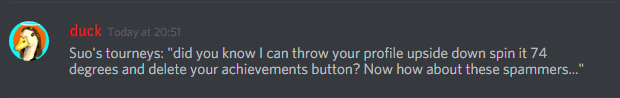
Helping admins since 2013 (Can't ya'll leave this alone?)
Reta's Bitch, Property of Kriegery, Bribed by Bird, Tinerr 4 President.
Awaken, awaken, awaken, awaken. Take the land, that must be taken. Awaken, awaken, awaken, awaken. Devour worlds, smite forsaken



