click on the  button.
button.
scroll a bit down and click on "manage attachments".
now a new window should open in your browser.
choose "upload file from your computer" and click on one of the "browse" buttons.
now again a new window should pop up. there u should search your replays.
usually they are in C>Games>ToribashX.XX(X.XX for depending which version you are using/the replay is made in.)>Replays. choose the replay u want, click on "ok".
then the other window should pop up again, click on "upload" and wait till its finished.
then the replay should be shown at the bottom of your post, just as mine.
 button.
button.scroll a bit down and click on "manage attachments".
now a new window should open in your browser.
choose "upload file from your computer" and click on one of the "browse" buttons.
now again a new window should pop up. there u should search your replays.
usually they are in C>Games>ToribashX.XX(X.XX for depending which version you are using/the replay is made in.)>Replays. choose the replay u want, click on "ok".
then the other window should pop up again, click on "upload" and wait till its finished.
then the replay should be shown at the bottom of your post, just as mine.
Parrot | Tabby | Nike | [Midnight] | Foxy | Deridor | Joel
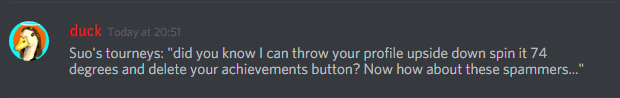
Helping admins since 2013 (Can't ya'll leave this alone?)
Reta's Bitch, Property of Kriegery, Bribed by Bird, Tinerr 4 President.
Awaken, awaken, awaken, awaken. Take the land, that must be taken. Awaken, awaken, awaken, awaken. Devour worlds, smite forsaken
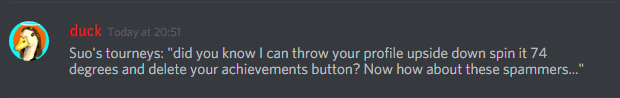
Helping admins since 2013 (Can't ya'll leave this alone?)
Reta's Bitch, Property of Kriegery, Bribed by Bird, Tinerr 4 President.
Awaken, awaken, awaken, awaken. Take the land, that must be taken. Awaken, awaken, awaken, awaken. Devour worlds, smite forsaken
«
Previous Thread
|
Next Thread
»


