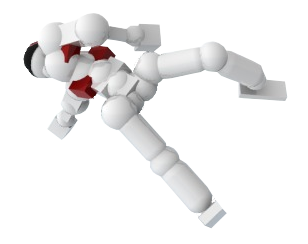Original Post
[Solved]Need Help with gimp
I tried to make an avatar with my tori in it kicking a soccer ball but magicwand wont work :/ How do i fix this. You can see how its broken in picture in spoiler.
If you can fix it for me i would be happy. But if you told me how to also I would be even happier
If you can fix it for me i would be happy. But if you told me how to also I would be even happier
Picture
There's no way to fix it unless you post the original screenshot.
Use a greenscreen shader, or a shader with a solid flat color. Don't use white, since tori's joints are white, and the magic wand will select the background as well as tori's joints.
Use a greenscreen shader, or a shader with a solid flat color. Don't use white, since tori's joints are white, and the magic wand will select the background as well as tori's joints.
There's no way to fix it unless you post the original screenshot.
Use a greenscreen shader, or a shader with a solid flat color. Don't use white, since tori's joints are white, and the magic wand will select the background as well as tori's joints.
I dont know how to make a solid color shader that keeps toris white. Or is there already 1? Anyways here is the original screenshot.
Original
Utilize your free select tool to take your tori out of the white background (Magic Wand is incredibly unreliable except for non-shaded 2-D pictures.). Then paste it onto a transparent layer. Then you can add both the soccer ball and background by adding a transparent layer with your soccer ball and adding a background layer with your background. Good Luck and Keep Gimping 

DAMN.
Utilize your free select tool to take your tori out of the white background (Magic Wand is incredibly unreliable except for non-shaded 2-D pictures.). Then paste it onto a transparent layer. Then you can add both the soccer ball and background by adding a transparent layer with your soccer ball and adding a background layer with your background. Good Luck and Keep Gimping
Yea um my only skills are coding and videos. I HAVE NO IDEA HOW TO DO WHATVER U JUST SAID