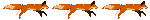Original Post
[EN/BR/FR] Steam Release - Errors and Bug Reports
Steam Release - Errors and Bug Reports
Hello old players and new players. Recently we managed to get Toribash onto Steam! And this was indeed great news!
But of course, with this step forward came the downsides, such as a lot more problems with Toribash in general.
Hello old players and new players. Recently we managed to get Toribash onto Steam! And this was indeed great news!
But of course, with this step forward came the downsides, such as a lot more problems with Toribash in general.
Before reading on here, a quick message; A few of these problems have been fixed in the recent 4.9 Beta 1 Release, so you can go and check that out at this link -> click me
This thread has been compiled by myself and others since the Steam release of Toribash, and is here so that you can check to see if you you have an issue about Steam and Standalone Toribash problems, such as glitches, crashes, bugs, etc, that may or may not be listed here. Now currently, a lot of these have been reported and / or solved already, which means that if you have a problem you will probably find it here. Currently as of the Steam release, the most common issue seems to be that the client crashes whenever anything happens, from loading the client up to touching a single joint ingame, and this means that nobody is enjoying the game to it's fullest - but do not worry, you are not the only one! Over the past few days myself and some others have compiled the information in this thread that you see before you, which contains most of the currently known issues
with toribash as well as their current known solutions.
Below you can find a list of all the reports of major bugs and errors that we have received either on the Toribash Steam Forum or on these very Forums, so I can only suggest having a look through them to check that your problem isn't already answered. This list can also be found on the Steam Toribash forums, in the stickied thread labelled 'Mass Support & Help Discussion Thread' (Though not as highly detailed). This is most likely going to increase over time as myself and others find more and more potential issues as the game is updated (because each update is bound to bring some sort of error), and if you do in fact have a major
error that is particularly game breaking that we might have missed then do either post it on the support forums or you can pm them to either me or a Support LMod, and I / they will add it to the list, where I will prioritise it above all other minor error checks - mind that this is only if the error is SERIOUS and has either a majorly crippling effect on the performance of the game or causes potential harm to your computing system.
On the list there are several 'major' categories; Toribash Error, Toribash Glitch, Toribash Multiplayer, and finally Toribash Interface.
Toribash Error: This is for tagging a problem with the game, mainly to do with the Loading of the game, and about 90% of all crashes that occur will / should related to a problem tagged with Toribash Error.
Toribash Glitch: This is simply for things such as the fullscreen bugs, and ingame issues such as mods causing unplayable situations.
Toribash Multiplayer: We all know what this is for. For those that don't, this tag is for any issue regarding the Multiplayer section, including the Server List, Creating Servers, Joining Servers, and so on.
Toribash Interface: This is for errors including the GUI and UI, which can usually be remedied by updating drivers or checking specs are up to scratch.
:Known / Reported Toribash Client Issues (Standalone / Steam):
(Beware, a lot of reading will be involved here to find the issue you are having!)
Toribash Error: No Game Loadup
Currently there is no 'set' way to solve this issue, as it seems to have different solutions for everybody I have had to help fix it or talk to about it. It is suggested you try them in this order; Check your specs can actually run Toribash, check for programs / processes that may cause potential clashes, update to the latest version of Toribash, update your software / hardware, and then delete / reinstall your Steam Toribash (after backing up all of the files that you want to keep of course) as a last resort. I do not like suggesting that people do this but it seems to work if none of the prior mentioned do.
Toribash Glitch: Permanent Fullscreen
This is basically caused by toggling between fullscreen and windowed mode too much using the Ctrl + Enter method, which is a shortcut combination for fullscreen instead of going into the options and ticking the little box for it. To fix this, the there are 3 current solutions (from testing), and they are;
1) Unticking the fullscreen box, then setting the resolution of the client window (through the options where fullscreen is, except in advanced settings) to a size smaller than your current screen resolution. (for example, 1280x700 if your screen is 1300x800 etc)
2) In your steam save location (for me it is C:\Program Files (x86)\Steam\SteamApps\common\Toribash) there should be two files called default.cfg and custom.cfg - delete these and then open Toribash. The client should load in a windowed state but doesn't work all of the time. (Not recommended, do 1 and 3 before resorting to this)
3) Reinstalling the game.
Toribash Interface: GUI Fonts Are Not Legible
Yea this happens a lot apparently. This error itself is only being caused by one of two sources, and these are out-dated graphics drivers or old hardware, so do go and update them to their latest versions. I have had complaints where people have said it was not the drivers, only to find out they updated the wrong ones - remember it is the graphical drivers you need to update! (Also to be honest if you need to update other ones then do that as well, to prevent other issues)
Toribash Multiplayer: Everything Crashes!
Currently there is the every-in-a-bunch problem where people cannot load up the Multiplayer Server list, or crash when trying to connect to a server directly from the Multiplayer Server list, or crash when they try to organise the lists by using the tabs at the top, or try to crash when they apparently do anything related to the Multiplayer List and it's functions. This is a serious problem, and currently there are only a few ways to step around the issue.
These methods are;
1) Using the handily provided list of Official Servers, with room names and mods as well as a direct Steam link to each one! This way you can avoid the hassle of using the Multiplayer List.
2) You can (not the best option) wait for the amount of players online to dip a bit before attempting to open the server list, and the same with currently active servers. This is because it seems the amount of servers active, along with the actual ability of your computer seem to be greatly affecting the chance of you crashing on the multiplayer list. For example, if you don't have an amazing computer, preferably wait until the amount of servers online has dropped below 250~ or so. The same goes for those who don't have exceptionally good computers, but not terrible ones either. Also to take the stress off of your computer and to lower the rate of crashes, please make sure you are running as few programs as you can, as Toribash is quite resource intensive on most systems.
3) Reinstall your game. This is probably the last thing you want to do, so back up and save your needed custom files like replays, mods, and so on. Then you can proceed to reinstalling the game and updating to the latest version, which should fix the issue. Currently, as per hampas mention, there was an issue with the DNS server recently (which converts hostnames into IPs), which has since been fixed and will take a while to update for users over the internet, which should have resolved this issue.
Toribash Error: Login Failure / Hostname Unresolved
Both of these problems are caused mainly by your firewall and your router, with the internet speed being an additional problem. Currently, an easy way around this is simply using the /login command when in Free Play (thanks ishi) as this allows you to login without using the Client based Login, as that is the location of this problem. If the problem persists then I strongly suggest having a look at your router and firewall, and remember to check that Toribash is actually allowed through the firewall as a SPECIAL EXCEPTION, as people have just been adding it to the allowed programs list which as far as I have seen does not solve anything. Not to mention, regardless of your firewall prioritising of Toribash, your internet speed will also be a pain to deal with if it isn't to a specific standard. Currently, as per hampas mention, there was an issue with the DNS server recently (which converts hostnames into IPs), which has since been fixed and will take a while to update for users over the internet, which should have resolved this issue.
Toribash Multiplayer: Multiclient Player Prevention
For those in the community that do not know about this (be it old or new, such as Steam players), Multiclient Player Prevention can stop two players on the same internet source using the same IP from connecting to an Official Server. This means that some people (such as brothers or people with friends over) cannot play in the same Official Servers. Multiclienters get a 'prefix' before their name on the Player List located on the right of the Client Window / Screen, for example it could be (MC)[MAD]hampa or (MC)(Style)Abyss. The prefix shows that two accounts in the server are using the same IP address, and is generally used to identify these players. But, this isn't protected in the Private / Custom Player servers and so you can go at each other in matches all you want, away from the Official Servers - however, you do not earn TC in these Private servers unless you have a Booster (which is explained in an FAQ linked at the bottom of this thread post), and from checking I am unaware if you earn QI or not, but expect that to be updated.
Toribash Multiplayer: Cannot Create Non-Official Servers (aka Custom / Private Servers)
This is to do with server limiting. Currently as with any game, you cannot just make servers out of thin air and expect to be able to run them on nothing, so there is a theoretical server 'cap' as it were to prevent too many servers from being created, and this seems to be causing issues. Currently, there is a feature where is a server is classed as inactive (meaning no players in the server for a set amount of time) then the server is deactivated and hidden away from the main list, meaning there is more room to create other servers. However, it is not just a server limit issue, it is also a total players issue. Since Toribash has made it's way to Steam there has been an obvious influx of new players, and due to this there has been ever increasing amounts of players online (at some points it went damn near 2000 players, nearly 10x as much as before the Steam Release!), and it is quite simply that it isn't getting through to the server - imagine that if 1200 players were online (which has been the average amount of players over the past few days since the steam release), that roughly 600 of them were on servers already, and 300 were in singleplayer, leaving the other 300 to either be in the shop, making flames / mods, or making servers, which is why you probably weren't able to make a server. The only way around all of these, is to just wait until a few servers are deactivated or join an already made server.
Toribash Glitch: Tori/Uke Not In Right Positions
This is again an issue with Singleplayer more-so than Multiplayer, but the solutions are all the same; change the mod from what you have it currently, and change it back as that should reset the mod. Also, some older mods may not be compatible with more recent versions as they are quite old, and basically do not work with current versions. Also if the previously stated fails and happens for a single mod then delete it and go into multiplayer - from there you can get a friend to load the mod so you can download it correctly. However if it is with every mod and you cant fix it, then you can always try re-installing your game. This isn't a very common issue but one of the easiest to resolve.
(Not all of these may be worded 100% correctly, but please do forgive me as English isn't my first language. Also some fixes for this may not be listed on a support thread here but have been on the Steam discussions, hence they are here.)
Currently, these are the only problems that have been reported, although this is sure to be updated in the future as more versions are released and more problems are found such as incompatibilities.
If you need help with anything else (obviously including the statement at the far top), feel free to contact me either via pm or another member in #support as we are more than willing to help you with any issues you may have. Here is a link to the Steam Discussions as well -> click me
Also! Below is a list of all the current official servers registered, as well as Steam /jo Links and their server names. These are so that if your game does continue to crash in multiplayer lists (which it shouldn't do), you can connect to official servers using this. A quick warning for this; Since it seems that it may not connect you directly on your first try, we suggest trying to directly connect to the server (if you use steam, click the link) and remember the roomname so that you can try a secondary /jo (roomname) in case it doesn't connect you. Also, this list is not 100% complete with all official servers and will be updated as I get the time to update it. Thank you for reading.
Server Lists
Brazilian translation by Time
French translation by Icky (needs a proofread)
Last edited by Icky; Apr 3, 2016 at 01:12 PM.
Reason: French Proofread w/ Pimp
I'm a game developer for other games.
Ping me if you have a query or general question unrelated to this game.
Ping me if you have a query or general question unrelated to this game.
Would be nice to get this stickied or something as a lot of the recent topics have been generally centred around the issues highlighted here. The server list itself is useful enough for people who are cashing when trying to load up MP.
collect snots from the nose
Nice guide abyss, wall o' text is quite boring to read but it's very good.
Let it be sticked
Let it be sticked
Thank you guys. I admit, it is a bit of a wall fo text but this is nothing compared to my current writeup. As for bugs and submissions, sending me any information you can find on any bugs or problems with the game will probably help a lot.
I'm a game developer for other games.
Ping me if you have a query or general question unrelated to this game.
Ping me if you have a query or general question unrelated to this game.
Shiiit abyss
I was gathering info to make a thread like this
U beat me to it((( what a fu**** ninja
Gg though
But nice!!
Good work
I'll give u the bugs I find out so u can put them here
Don't post uselessly like this anymore please. It didn't contribute at all to the topic at hand. I've soft deleted the post.
Buy me food and tell me I'm cute.