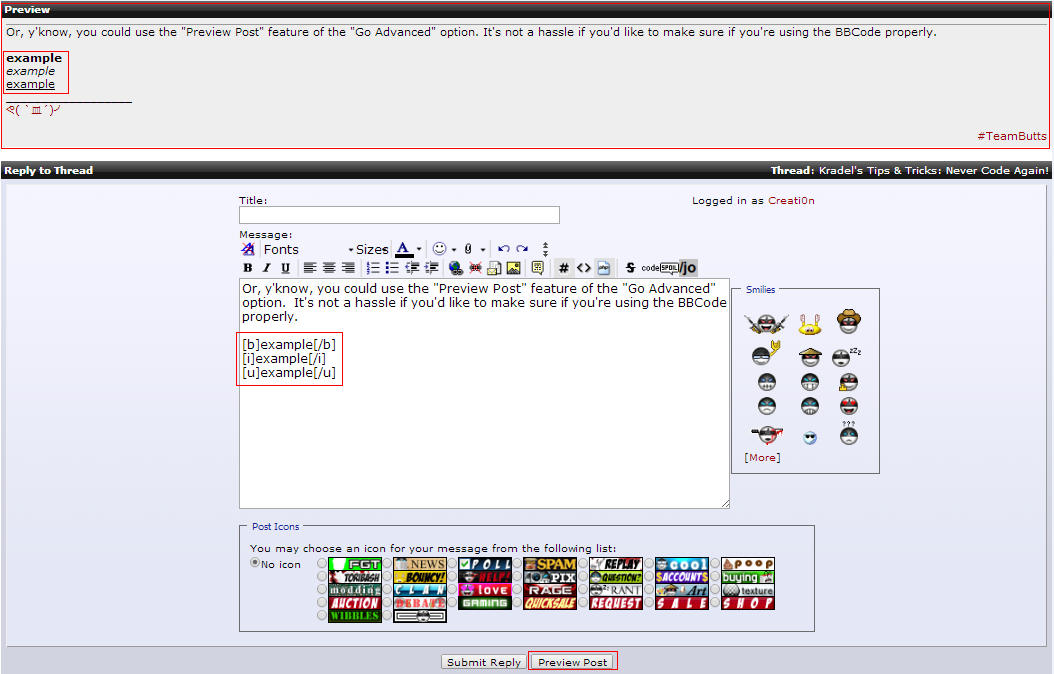Original Post
Kradel's Tips & Tricks: Never Code Again!
Don't you hate coding repeatedly to move a picture, change some images around, some text banners etc... Well there is no need to do this. On Mozilla Firefox, once you have completed a code, whether it be [B], [S], [IMG], [COLOR]. When you go on edit it won't show you the coding. It will show you the images, boldness or whatever the coding did! And best part is, it lets you minimize, rotate, widen, lengthen images too. So you don't need to keep re-creating the image and uploading it. In fact, there is no need to upload images either. Simply copy that image and paste it onto your reply box, it will paste the image. Why? Cause Firefox, that's why. Here is an example of what it Mozilla Firefox editing on TB looks like:
Now this image was uploaded to an image hosting site and as I am writing this it is currently in code. Once I post this thread it will become an image, of course. Then when I click edit it will stay as an image! For easy times with coding, download Firefox.
Example
Now this image was uploaded to an image hosting site and as I am writing this it is currently in code. Once I post this thread it will become an image, of course. Then when I click edit it will stay as an image! For easy times with coding, download Firefox.
I would go back to firefox but the constant "adobe flash is not responding" shit every 5 seconds so I moved to google chrome and now I've got so much sign in data, bookmarks etc that firefox isn't worth the hassle. however most likely going to use firefox just for this
Life's not a waste of time and time's not a waste of life so let's stop wasting time, get wasted and have the time of our lives - Mr Worldwide 3:18
I use Firefox and this little feature can be a pain in the ass, depending on the scenario. I don't know anyone who has a problem with "coding", especially since we have these handy little buttons that literally do everything for us. Useless thread.

Discord: bicycleforrats
<[Obey]Quest> yall needa tap into my telegram on gad
Chase Sapphire Reserve® Cardholder
I use Firefox and this little feature can be a pain in the ass, depending on the scenario. I don't know anyone who has a problem with "coding", especially since we have these handy little buttons that literally do everything for us. Useless thread.
This is not an idea. I'm just showing people they don't need to keep coding over threads such as events, clans and any other situation that requires editing. I personally find it useful but that's just me and it may help others.