What ser said but it's in a different folder.
Normal tb
C:games-toribash-replays.
For steam
C:program files -steam -steamapps -common -toribash -replays.
Normal tb
C:games-toribash-replays.
For steam
C:program files -steam -steamapps -common -toribash -replays.
Last edited by JtanK; Jan 1, 2015 at 01:43 PM.
Reason: disabled smilies in text for reading convenience