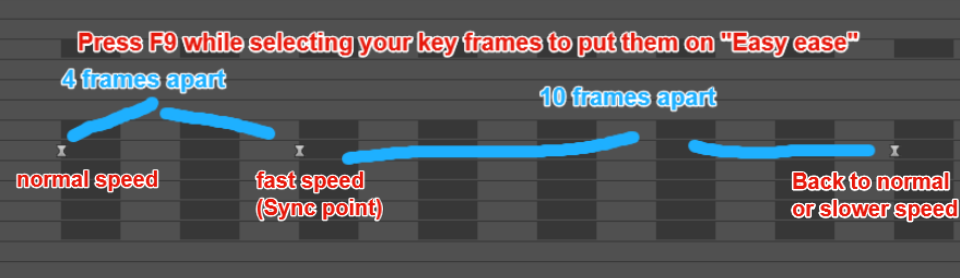Hey dude good start so far with ae!
Do you use time remap or twixtor?
Few tips I can give you:
if you have twixtor, remember to put the frame rate input to the fps you recorded in
don't slow the clip down that much, preferably, speed up on the places you sync to and slow down after the sync point (example below)
keep a reminder to not put the key frames right on top of each other, but rather 4-5 frames apart when there is a sync point and 9-12 frames apart after the initial speed up.
Keep in mind to not show the very beginning of a replay, I tend to start 1/4 of the way in, so it doesn't do that second of stillness, and also so you get a better starting angle.
Your keyframes are not bad, but try and get more angles and keep in mind to keep keyframes 100 frames apart, other than that not bad at all.
Color Correction:
I recommend Magic Bullet Looks, look it up on YouTube, you can find it there.
When you get MBL, play around with it, get used to it, use exposure, diffusion, grad exposure, pop, and always remember to play around with curves, play around with the color settings, etc.
The main part of learning to edit in AE is learning where everything is and how keyframes work and what effects do what, play around a lot, don't be afraid to be different and try new things that other people haven't tried. It'll help you out a lot to watch other people's edits for inspiration on what to do, remember to watch, learn, analyze, but never copy them.
Here are some really good editors:
Glimpsed
Habu
Haunter
Jellona/Havu
Nagato
nihuon
Slycooper
TORIITO
Good luck my dude!
Do you use time remap or twixtor?
Few tips I can give you:
if you have twixtor, remember to put the frame rate input to the fps you recorded in
don't slow the clip down that much, preferably, speed up on the places you sync to and slow down after the sync point (example below)
keep a reminder to not put the key frames right on top of each other, but rather 4-5 frames apart when there is a sync point and 9-12 frames apart after the initial speed up.
example
sync example which I think you know already
Keep in mind to not show the very beginning of a replay, I tend to start 1/4 of the way in, so it doesn't do that second of stillness, and also so you get a better starting angle.
Your keyframes are not bad, but try and get more angles and keep in mind to keep keyframes 100 frames apart, other than that not bad at all.
Color Correction:
I recommend Magic Bullet Looks, look it up on YouTube, you can find it there.
When you get MBL, play around with it, get used to it, use exposure, diffusion, grad exposure, pop, and always remember to play around with curves, play around with the color settings, etc.
The main part of learning to edit in AE is learning where everything is and how keyframes work and what effects do what, play around a lot, don't be afraid to be different and try new things that other people haven't tried. It'll help you out a lot to watch other people's edits for inspiration on what to do, remember to watch, learn, analyze, but never copy them.
Here are some really good editors:
Glimpsed
Habu
Haunter
Jellona/Havu
Nagato
nihuon
Slycooper
TORIITO
Good luck my dude!
You also don't want to stop keyframing until the very end of the replay. You can continue keyframing even after you hear the ding of the replay ending, which is basically an extra 50-100 frames worth of keyframing.
Remember to click "freeplay" before loading replays so it loops replays, not autoplays them
Also the link to my channel in royal's post is to my wip channel. You can see how my videos progress in and on to get the final product.
My main channel is in my signature tho.
And heck it, here's royal's channel. He does the rap style very uniquely in my opinion which is hard because the generic edit would use hip-hop in a studio-shader style shader. Hats off to him.
Don't be discouraged if you find AE hard. I'm sure you won't because ypur first edit is better than what I can produce in my first 3 months of editing. If you do, feel free to PM me in my sig below. I don't use twixtor tho so you'll need to ask someone else for that.
Keep up the great work. We need more editors in TB.
Remember to click "freeplay" before loading replays so it loops replays, not autoplays them
Also the link to my channel in royal's post is to my wip channel. You can see how my videos progress in and on to get the final product.
My main channel is in my signature tho.
And heck it, here's royal's channel. He does the rap style very uniquely in my opinion which is hard because the generic edit would use hip-hop in a studio-shader style shader. Hats off to him.
Don't be discouraged if you find AE hard. I'm sure you won't because ypur first edit is better than what I can produce in my first 3 months of editing. If you do, feel free to PM me in my sig below. I don't use twixtor tho so you'll need to ask someone else for that.
Keep up the great work. We need more editors in TB.
[SIGPIC][/SIGPIC]
click my sig for a great time (WIP)
im smoking weed out of a pussy filled with money i like this
click my sig for a great time (WIP)
im smoking weed out of a pussy filled with money i like this
Color Correction:
I recommend Magic Bullet Looks, look it up on YouTube, you can find it there.
When you get MBL, play around with it, get used to it, use exposure, diffusion, grad exposure, pop, and always remember to play around with curves, play around with the color settings, etc.
Thx my dude, very helpful, I have mbl btw, just not very good at it
and I use twixtor
MBL isn't the only color correcting plugin. There's so much good stuff in default AE that's quick and better than the stuff that's in Looks (besides pop).
Curves, Levels, Hue/Saturation, Glow, Tint, Exposure, Brightness/Contrast, and Color Balance (HLS) are all powerful tools. please don't rely on a third party plugin like its the only thing available, cause when you dont have it you'll be stuck with not knowing how to color correct with default ae