Yo, your 3d stuff is really cool, I can't really judge the textures though because I know nothing about them. I really liked the monkey, but I would suggest doing something different with the mouth, I'm not sure what it is but it looks quite weird.
You can make a good material in Blender,
using Node,
so,
what you need is add some of more material like Glossy or Diffuse+Mix Shader,
for texture, you need BumpMap
also about Lighting,
you can use 'Area' lamp, scale it untill a bit Big, and Uncheck 'Multippleblablabla...' in the lamp material tab,
Also if you are useing sky texture,
it will be make your material colour changed, so you'll need to uncheck 'Glossy' and 'Diffuse' in the World Tab -> Ray Visibility,
if you see your scene was black, check 'Ambient Occlusion' and reduce the 'thing' , the number thing, uhh...Power...idk...so your scene wasn't black anymore.
using Node,
so,
what you need is add some of more material like Glossy or Diffuse+Mix Shader,
for texture, you need BumpMap
also about Lighting,
you can use 'Area' lamp, scale it untill a bit Big, and Uncheck 'Multippleblablabla...' in the lamp material tab,
Also if you are useing sky texture,
it will be make your material colour changed, so you'll need to uncheck 'Glossy' and 'Diffuse' in the World Tab -> Ray Visibility,
if you see your scene was black, check 'Ambient Occlusion' and reduce the 'thing' , the number thing, uhh...Power...idk...so your scene wasn't black anymore.
These are pretty nice. I especially like the 3D art. I'd work on that Scottish hat and your shaping on the monkey head. I dont know how modeling works, but it looks very narrow.
Also, with your textures, I replied to your PM and I'm hoping it helps.
Also, with your textures, I replied to your PM and I'm hoping it helps.
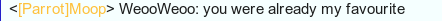
"Dear reader, I hope this email finds you before I do."
You can make a good material in Blender,
using Node,
so,
what you need is add some of more material like Glossy or Diffuse+Mix Shader,
for texture, you need BumpMap
also about Lighting,
you can use 'Area' lamp, scale it untill a bit Big, and Uncheck 'Multippleblablabla...' in the lamp material tab,
Also if you are useing sky texture,
it will be make your material colour changed, so you'll need to uncheck 'Glossy' and 'Diffuse' in the World Tab -> Ray Visibility,
if you see your scene was black, check 'Ambient Occlusion' and reduce the 'thing' , the number thing, uhh...Power...idk...so your scene wasn't black anymore.
The reason i am good at blender, is, i have been doing it for 3 years now.
I didn't want ambient occlusion on that particular scene, because i thought it would ruin the shadows ;p
Like i said i've been dping this for a few years but i'm rusty ;(
Yo, your 3d stuff is really cool, I can't really judge the textures though because I know nothing about them. I really liked the monkey, but I would suggest doing something different with the mouth, I'm not sure what it is but it looks quite weird.
Thanks man

yeah it's a premade model in blender, and my test subject for node setups

These are pretty nice. I especially like the 3D art. I'd work on that Scottish hat and your shaping on the monkey head. I dont know how modeling works, but it looks very narrow.
Also, with your textures, I replied to your PM and I'm hoping it helps.
Thank you for the kind words, and you really di help with my mapping, so thank you again.
like i said above, suzzane (the monkey) is a premade model in blender. I use it to test nodes and textures.
-----
New creation: EXPLOSION

Last edited by Hyzroden; Feb 3, 2017 at 05:11 PM.
Reason: <24 hour edit/bump













