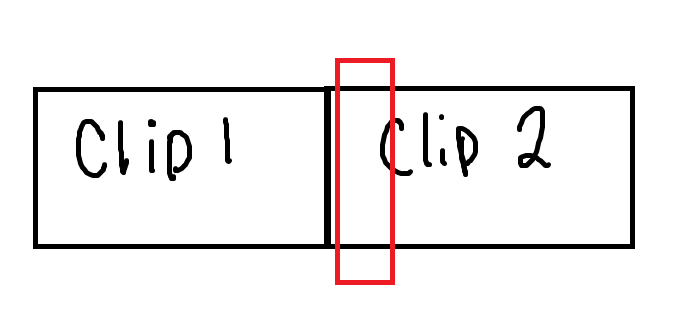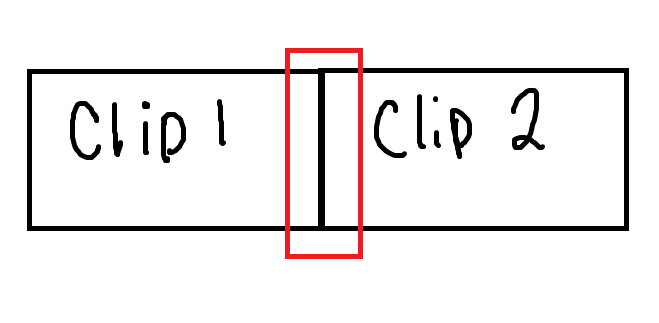Original Post
[Art] Jedi's Photoshop and Premiere corner.
All videos are recorded with my Iphone SE for lack of better equipment.
I edit with Adobe Premiere.
Photos are usually taken with a cannon T3i or T7i.
I edit those with Photoshop.
Enjoy.
Rgb Distortion
https://drive.google.com/open?id=0B6...nM2ZVFZWG5lZHc
The image is too large to upload to imgur so thats the google drive link to view it.
I edit with Adobe Premiere.
Photos are usually taken with a cannon T3i or T7i.
I edit those with Photoshop.
Enjoy.
Rgb Distortion
https://drive.google.com/open?id=0B6...nM2ZVFZWG5lZHc
The image is too large to upload to imgur so thats the google drive link to view it.
I would totally recommend you to use adobe after effects rather than adobe premier. The effects on adobe premier are meh compared to after effects.
Also the photoshop image isn't clear at all tbh. What is it about? The glitch distortion is cool nonetheless.
Also the photoshop image isn't clear at all tbh. What is it about? The glitch distortion is cool nonetheless.
Professional Graphic Designer
Former [Crooks] Leader | [TA] Member | Ex-[Latin] member
[Mexican] Player |Fan Club
I honest to God prefer premiere 100%. The image was a photo taken in the dark that just spoke to me to add that rgb distortion.
-----
one more before bed
-----
one more before bed
Last edited by Gotti; Oct 16, 2017 at 06:06 AM.
Reason: <24 hour edit/bump
What are these even supposed to be? I suggest moving less with the camera if you don't have access to something to keep your phone stable, you can clearly see steps being taken. Put your subjects closer together and use pan/crop as your movement to make it look smoother. Framerate drops incredibly low, though an iPhone can record a high enough fps to prevent this with it's slow-motion. :17 has no sort of purpose and it seems like you left it in there in accident.
You need some idea of how transitions work. You seem to place them at the beginning of the next clip, but they need to overlay both:
For your blur transition, you'd want the first clip to go from 0% from the start of the transition to 100% at the last frame of the first clip. Your second clip would start with 100% blur and have a keyframe to 0% at the end of the transition.
Think flow and some basic structure needs to be learnt before you worry about some effects and bells/whistles, try making something other than just shots of people walking or sitting with a camera moving.
You need some idea of how transitions work. You seem to place them at the beginning of the next clip, but they need to overlay both:
ex (red being what your transition should cover)
For your blur transition, you'd want the first clip to go from 0% from the start of the transition to 100% at the last frame of the first clip. Your second clip would start with 100% blur and have a keyframe to 0% at the end of the transition.
Think flow and some basic structure needs to be learnt before you worry about some effects and bells/whistles, try making something other than just shots of people walking or sitting with a camera moving.
Last edited by TyZi; Oct 19, 2017 at 07:55 PM.
Reason: fixed boo boos