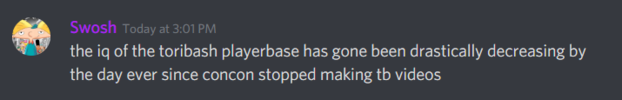Original Post
Nice colors, I think that a bit more contrast would be better.
Loved the transition at 0:14.
The slow motions could be a bit more fluid (I suggest you to record these parts with Toribash in 60fps)
Nice point of view at 0:10.
The kind of light on the head at 0:33 is not really well tracked, but I loved the idea of that tori going in the sky when he gets ko.
From 0:38 to 0:42 the camera is focusing too high, the bottom tori is cut outside the video. Then the camera do a weird move to the top.
All in all, nice job for a first attempt, I can't wait to see more from you
(I hope that my English is not that bad and you understand the most of what I'm saying)
Loved the transition at 0:14.
The slow motions could be a bit more fluid (I suggest you to record these parts with Toribash in 60fps)
Nice point of view at 0:10.
The kind of light on the head at 0:33 is not really well tracked, but I loved the idea of that tori going in the sky when he gets ko.
From 0:38 to 0:42 the camera is focusing too high, the bottom tori is cut outside the video. Then the camera do a weird move to the top.
All in all, nice job for a first attempt, I can't wait to see more from you

(I hope that my English is not that bad and you understand the most of what I'm saying)
My Youtube channel : Mocucha Toribash
Yeah I’ve turned my monitors contract up stupidly high and forgot so the video looks a bit washed out. I’ll try to remember in the future lol.
I record at 240 FPS though the shitty FPS at 0:33 is because I precomposed that whole part then realized I had to slow it down more and just didn’t want to go back and redo it at that point. AE doesn’t let you do frame smoothing on precomposed layers for some reason
Thanks for the feed back my dude, I have a lot of fun making these
I record at 240 FPS though the shitty FPS at 0:33 is because I precomposed that whole part then realized I had to slow it down more and just didn’t want to go back and redo it at that point. AE doesn’t let you do frame smoothing on precomposed layers for some reason
Thanks for the feed back my dude, I have a lot of fun making these
Hey you asked for some feedback via PM but it's hard for me to do that because honestly it looks incredible. I love how the sound works so well. I would've loved to see a little bit of like, iridescence included as like a shadowing on the Toribash characters once or twice to break up the color but I loved it. Fantastic job Divine.
Need help?
Creati0n says: still my favorite. <3
I sacrificed my firstborn for this great human being to join (M) ~R
Just Use Thunder!
Creati0n says: still my favorite. <3
I sacrificed my firstborn for this great human being to join (M) ~R
Just Use Thunder!