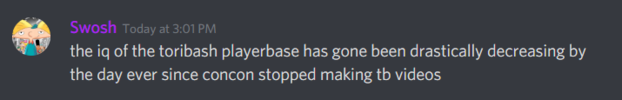Potential, but work on Velo. What do you use to change the speed. Because the way things stop and go, stop and go, without any ramping (gradual climb or decent) should be worked on.
From looking at ur other videos, your use of effects and transitions are decent enough. But what throws me off the beat is the too quick changing of speeds
From looking at ur other videos, your use of effects and transitions are decent enough. But what throws me off the beat is the too quick changing of speeds
Howdy, I'm Mod Squad & The Social Media Manager @ Nabi Studios , if you have any modding or social media questions PM me or DM me on Discord: Matarika#5297
Because the way things stop and go, stop and go, without any ramping (gradual climb or decent) should be worked on.
You are wrong.
There is only one clip in this video where the speed isn’t constant. All keyframes in that 3 second clip have been edited in the graph editor to be fast slow fast in order to actually sync up with the beat. Unless ofc it’s the first part of the clip then it’s normally slow slow fast.
actually i agree with makarita here
what hes trying to say is that there really isnt any impact being made if that makes sense
i think its the camera movement thats your downfall with the replay at 0:05. speeding up the velocity abruptly kinda ruins the clarity of what even happens in the replay
0:07 you couldve put a lot more work into this
the effect doesn't line up with the tori at the beginning of the clip and also the velocity of the clip coming into frame doesnt feel right.
this may feel like "oh this applies to animation though and not toribash editing or velocity at all" but the concept will help a lot to help these things look more natural.
at 0:07 try and let the clip zoom in past what you want it to end up as, and then ease back into what size its supposed to be. itll create an impact and look more like the effect youre going for
what hes trying to say is that there really isnt any impact being made if that makes sense
i think its the camera movement thats your downfall with the replay at 0:05. speeding up the velocity abruptly kinda ruins the clarity of what even happens in the replay
0:07 you couldve put a lot more work into this
0:07
the effect doesn't line up with the tori at the beginning of the clip and also the velocity of the clip coming into frame doesnt feel right.
follow through and drag
this may feel like "oh this applies to animation though and not toribash editing or velocity at all" but the concept will help a lot to help these things look more natural.
at 0:07 try and let the clip zoom in past what you want it to end up as, and then ease back into what size its supposed to be. itll create an impact and look more like the effect youre going for
i think its the camera movement thats your downfall with the replay at 0:05. speeding up the velocity abruptly kinda ruins the clarity of what even happens in the replay
Yeah that's cause the replay is bad @Cold
This video sat in my AE comp for many days because I didn't like the end effect but I told cold I'd upload it if he VIPed me in a server
Yeah I'm aware of that but unless you pause the video it's not noticeable, I fucked up the order of operations when making the video so I would need to completely redo the effect to fix that and I already didn't like the effect that much.
Thanks Mr. Tsuion